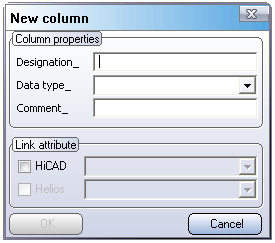
In order to insert a new column, you need to:
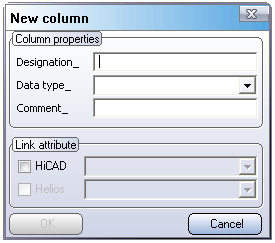
|
Designation |
Caption of column (Column heading) |
|
Data type |
Data type of column content:
|
|
Comment |
Comments can be assigned to each column. These are displayed as explanatory text or help text if you move the cursor over the column heading. |
The new column will be inserted at the end of the table. Columns with an attribute link are identified by the  symbol for HiCAD or the
symbol for HiCAD or the  symbol for HELiOS, respectively.
symbol for HELiOS, respectively.
![]() You can only add columns to tables
of a factory standard catalogue.
You can only add columns to tables
of a factory standard catalogue.
Related Topics
Link Columns to Part Attributes • Edit Columns
Version 1702 - Catalogue Editor | Date: 9/2012 | © Copyright 2012, ISD Software und Systeme GmbH