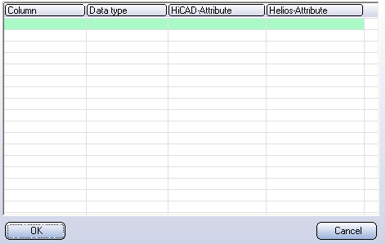
Extras > Catalogue > Link attributes
Use this function to assign HiCAD and HELiOS attributes to the catalogue attributes (table columns) of an entire catalogue, i.e. to all its tables and all the records contained in the tables.
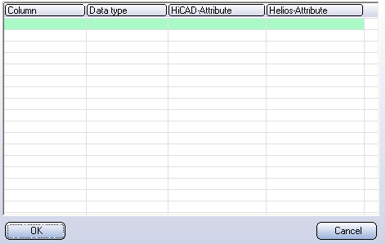
First, double-click the field below Column and select from the list the column to which you want to assign attributes. The Data type field will be filled automatically. Then select under HiCAD attribute, or HELiOS attribute respectively, the attribute you want to assign to the column.
 Please note that the attribute associativity Catalogue -> HELiOS Part Master Management applies for this assignment (including all catalogue updates). This means that the HELiOS Part Master attributes may be overwritten when making updates.
Please note that the attribute associativity Catalogue -> HELiOS Part Master Management applies for this assignment (including all catalogue updates). This means that the HELiOS Part Master attributes may be overwritten when making updates.
Related Topics
Standard Parts and HELiOS (PDM) • Link Columns to Part Attributes
Version 1702 - Catalogue Editor | Date: 9/2012 | © Copyright 2012, ISD Software und Systeme GmbH