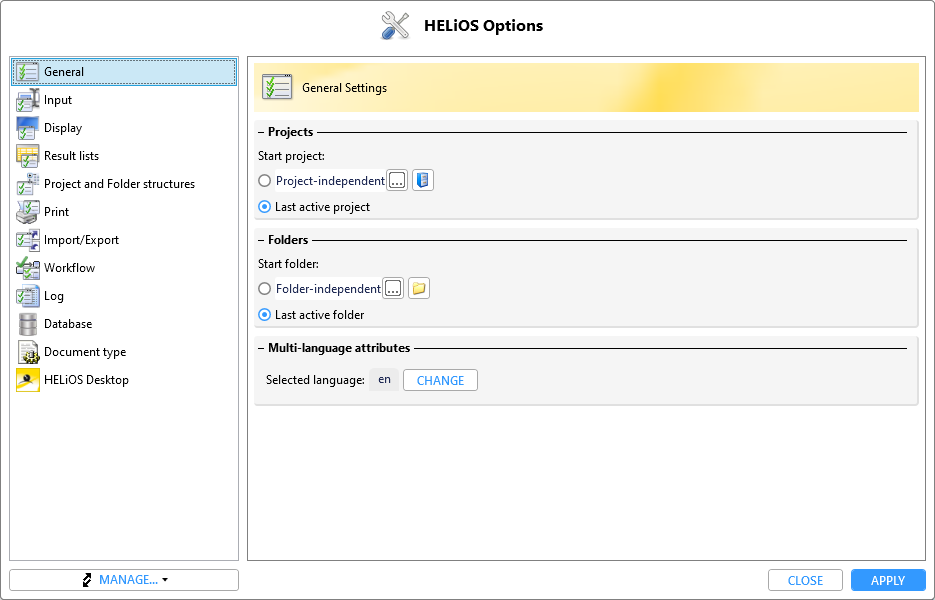
Project: HELiOS
HELiOS Options > General
On the General tab of the HELiOS Options window you can select a Start project which will automatically be active whenever you start the HELiOS Desktop.
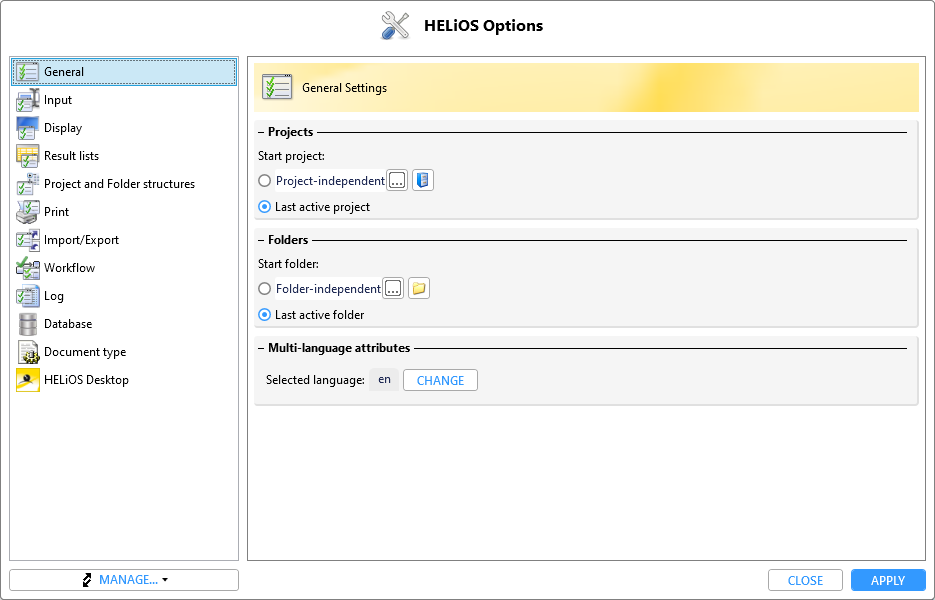
The General tab of the HELiOS Options dialogue window consists of 3 areas:
Here, under Projects > Start project, you can select the project that should be active every time you start the HELiOS Desktop. For example, you can set a project that you often work on. Longer loading times can be avoided, even if there are many projects in the database, because only the documents of the active project are loaded.
If the option Last active project is selected, the project that was active when the HELiOS Desktop was last closed (under the same user) is active when the HELiOS Desktop is restarted.
In the same way, under Folders you can select which Start folder should be active after the programme call (or "Folder independent" for none).
As with the project, select Last active folder if the folder that was active after the last programme was closed is to be active again the next time the programme is started.
In this area you can change the user-specific language for some attributes by clicking on the CHANGE button next to Selected language in a new selection dialogue. This only affects attributes that can be created in several languages and that have also been created for a specific language (e.g. by default there is both a German and an English attribute entry for the document type).

|
© Copyright 1994-2021, ISD Software und Systeme GmbH |
Data protection • Terms and Conditions • Cookies • Contact • Legal notes and Disclaimer