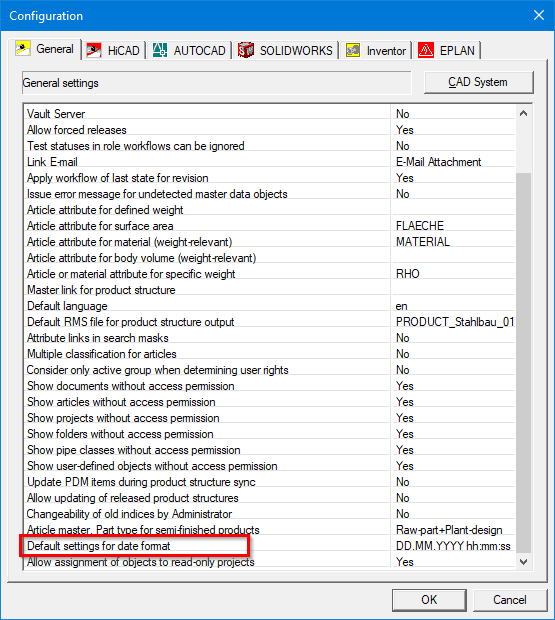
Project: HELiOS
In the Database Configurations of the HELiOS Options you have the option to change the default representation of time or date information to the American format with the option Default settings for date format.
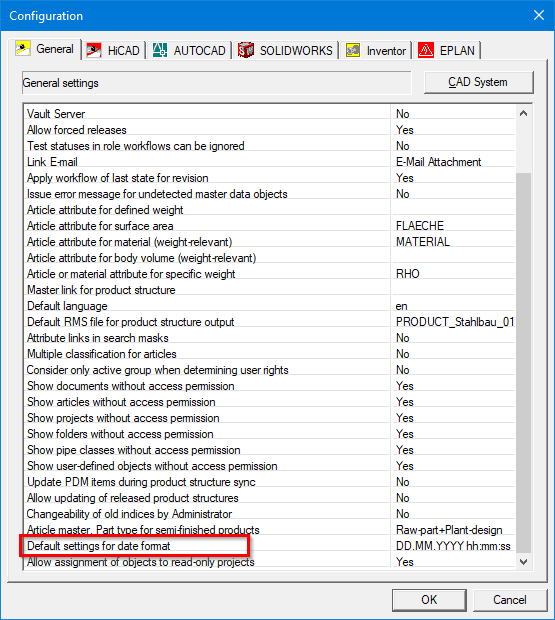
In the pull-down menu you can change the default date format ("DD.MM.YYYhh.mm.ss") to the American representation "MM/DD/YYYhh.mm.ss".
"DD" stands for a two-digit representation of the day (Day, 01-31),
"MM" for the month (01-12),
"YYYY" for the year and
"hh.mm.ss" is an indication of the time of day in hours, minutes and seconds.
The common German date format is day.month.year, e.g. "28.05.2021", the American format is month/day/year , i.e. 05/28/2021.
If you change the format, the display mode is adopted in result lists and masks, as well as in the transfer to the Report Manager.
![]() Please note:
Please note:
After changing the option, HELiOS must be completely closed once and restarted for the change to become active.
In contrast to earlier HELiOS versions, the date formatting is no longer displayed in the Attribute Editor for DATETIME system attributes (recognisable by the "HELiOS_" prefix of the attribute name) due to the change to the configuration described here. In principle, there are HELiOS date attributes both with and without time specification. If the date format is changed as described above, the formatting of a DATETIME system attribute is changed accordingly Since both database setting options display the basic formatting scheme, system attributes without time are also displayed without time after the change.
DATETIME attributes that are not system attributes behave as follows: If no default formatting was specified, the set default takes effect. If a default formatting has been specified, it will not be overwritten by a change of setting because the setting set by the user is prioritised.
If you are working with the American date format, you should make sure that the use of special characters is permitted for date attributes of the HELiOS databank because of the way they are displayed with "/". You can also set this via the properties window in the Mask Editor, where you can activate the checkbox Special characters at Element-specific > Allowed characters.
In result lists of the HELiOS Desktop (or interfaced applications) you can also make further settings for time formats:
For example, in result lists you can switch from Database time format (this is the above-mentioned database setting) to Own time format via the context menu of the right mouse button on the header of date fields under the menu item Time display.
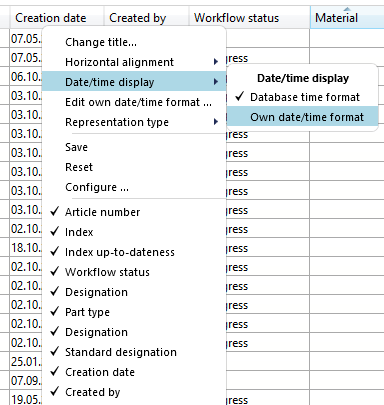
If you have changed the display for the column to your own time format, you can edit it by clicking on Edit own date/time format... in the context menu below. in the context menu below.
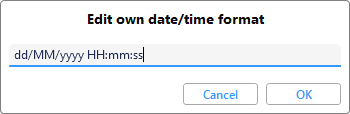
You could, for example, remove ""HH.mm.ss"" for the corresponding attribute if only a date but no time is to be displayed here.
You can also, for example, change "mm" to "mmmm" so that the month is written out instead of a number, or shorten the year to "yy" so that it is displayed with two instead of four digits:
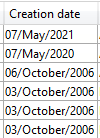
The following table provides a non-exhaustive but helpful overview of custom format strings for dates and times. (More complete information on the subject can be found, for example: on corresponding Microsoft Help pages).
|
Format identifier |
Description |
|---|---|
|
d |
The day of the month as a number from 1 (January to 9 (September), or 10 (October) to 12 (December). |
|
dd |
The day of the month as a two-digit number, 01-12. |
|
ddd |
The abbreviated name of the day of the week, e.g. "Mo." for Monday. |
|
dddd |
The full name of the day of the week, written out in full. |
|
h |
The hour, in 12-hour format (from 1-12). |
|
hh |
The hour, in basically two-digit 12-hour format (from 01-12). |
|
H |
The hour, in 24-hour format from 0 to 23. |
|
HH |
The hour, in basically two-digit 24-hour format from 00 to 23. |
|
m |
The minute, from 0 to 59. |
|
mm |
The minute, in basically two-digit format from 00 to 59. |
|
M |
The month, from 1 to 12. |
|
MM |
The month, basically two-digit from 01 to 12. |
|
MMM |
The three-digit abbreviated name of the month, e.g. "Jul" for July. |
|
MMMM |
The full name of the month. |
|
s |
The second, from 0 to 59. |
|
ss |
The second, basically two digits from 00 to 59. |
|
y |
The year, from 0 to 99. E.g. "1" for 2001 or "21" for 2021. |
|
yy |
The year, two digits, e.g. "10" for 2001 or "21" for 2021. |
|
yyy |
The year, with a minimum of three digits. |
|
yyyy |
The year as a four-digit number. |
|
yyyyy |
The year as a five-digit number, such as 02021. |
|
: |
The colon as a time separator. |
|
/ |
The date separator according to the American representation. |
Other specifications that you can set are, for example, tenths of a second ("f" to "ffff") or time zone information ("K"). Every other character is copied unchanged into the result string.
![]() Please note:
Please note:
When export mapping from HELiOS, date attributes are written to STRING attributes in the appropriate format. This allows them to be output in the title block, for example. If necessary, the export mapping also changes the data type of an already existing attribute. Since no distinction is made whether the attribute was newly created or an existing attribute is overwritten, the type of the attribute is always set to a text attribute.
If date attributes are matched to a VARCHAR attribute by import mapping to HELiOS, the formatted output is currently in the following, invariable form: ""DD.MM.YYYYhh.mm.ss" (e.g. "12.05.2021 12:45:07").
In future HELiOS versions, converter options will be expanded in this regard!

|
© Copyright 1994-2021, ISD Software und Systeme GmbH |
Data protection • Terms and Conditions • Cookies • Contact • Legal notes and Disclaimer