Part Structure of a Pipeline
Part names
When automatic procedures are used to create and assign parts to pipelines in HiCAD 3-D Plant Engineering, part names are automatically generated. This applies, for example, to part groups:
|
~parts |
|
~Dimensioning |
|
~CEdge |
|
~Symbol |
|
~SOLID |
|
~Triangles |
Part structure
When you create a pipeline, HiCAD automatically creates the part structure according to conventions for part names.
Examples:
 HiCAD always inserts automatically exchanged parts on a level subordinate to the ~Parts (Pipeline) part in part structure.
HiCAD always inserts automatically exchanged parts on a level subordinate to the ~Parts (Pipeline) part in part structure.

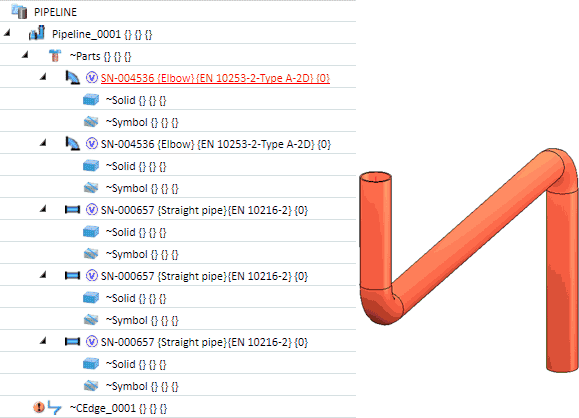
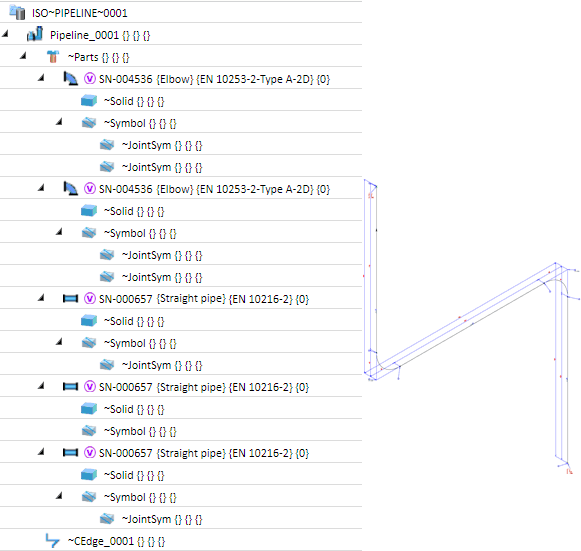 )
)