HCM - What's New?
Service Pack 2 2024 (V 2902)
Groups with isolated points
You can now use the Group  function to group together not only line elements but also isolated points. Line elements and isolated points that are contained in a group are only moved+rotated together by the HCM.
function to group together not only line elements but also isolated points. Line elements and isolated points that are contained in a group are only moved+rotated together by the HCM.
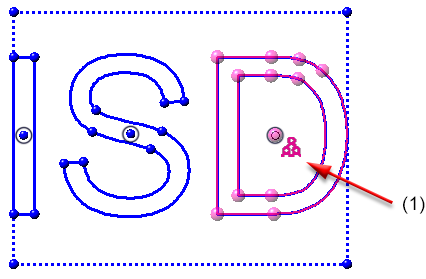
(1) The D and the isolated point form a group.
Major Release 2024 (V 2900)
HCM constraint deactivated
If you deactivate the HCM constraint for a sketch, this is indicated in the HCM window of the ICN. Click on the  symbol to activate the HCM. If possible, HCM constraints are automatically assigned for the following sketches.
symbol to activate the HCM. If possible, HCM constraints are automatically assigned for the following sketches.
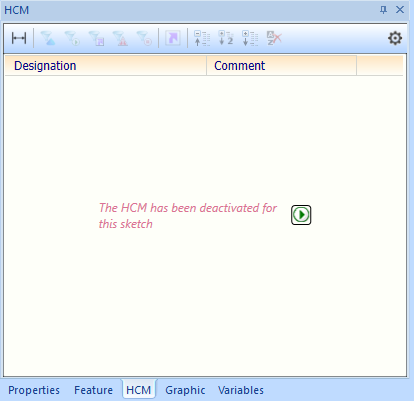
HCM update when variables are changed
If the automatic recalculation (in the Variables window of the ICN) is deactivated when variables are changed, the HCM model is not updated either. Previously, the HCM was always calculated. The automatic refers only to actions within the variable window. The rest of HiCAD remains unaffected. For a HiCAD-wide, automatic recalculation of the HCM, the option AutoUpdate HCM model (Ribbon: 3-D Standard > Function group: HCM > Tools > Settings) must still be activated.
This allows several variables to be changed, which can then be updated together later.
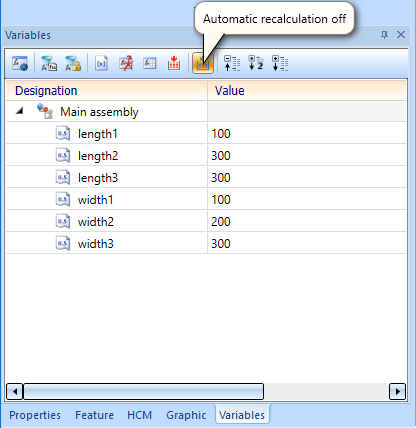
The variables of an assembly
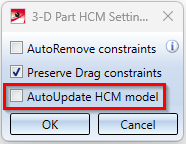
Settings for the 3-D Part HCM.

