Metal Engineering - What's New?
Major Release 2024 (V 2900)
Multiple selection of items when importing from LogiKal to HiCAD
When importing several LogiKal items to HiCAD via Import > Several facades+inserts  , a new selection dialogue appears.
, a new selection dialogue appears.
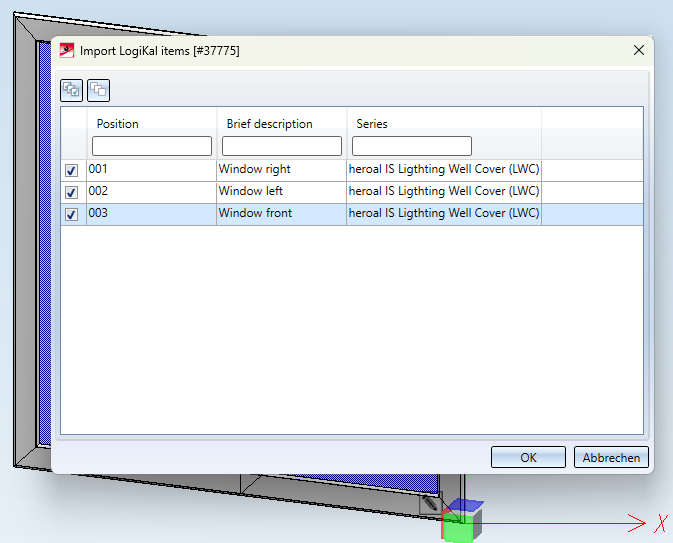
![]() Please note:
Please note:
In earlier HiCAD versions the function call was called All facades+inserts. This imported all positions of a selected LogiKal project without de-/selection options.
Replacing individual profiles
Previously the function Process > Exchange via LogiKal, with facade profile  only applied to multi-part facade engineering profiles that were installed via the function New > Insert facade profile
only applied to multi-part facade engineering profiles that were installed via the function New > Insert facade profile  .
.
With HiCAD 2024 this has been extended to single profiles whose installation was done via New > Individual beam/profile  or New > Window/door profile
or New > Window/door profile  .
.
Extended transfer of LogiKal attributes
The attribute mapping between HiCAD and LogiKal, which you can specify via the Configuration Editor, has been extended by the Text attributes [Profile] Colour and [Glass] Name and by the Integer attributes [Position] Quantity and [Insertion] escape door function.
 Note on Integer attributes:
Note on Integer attributes:
As with Double number attributes, integer number attributes are not transmitted if the value coming from LogiKal cannot be converted into a number. I.e.: If the value of the piece count item attribute should not be transferred as an integer from LogiKal for some reason (e.g. "0.5"), then no attribute value will be transferred to HiCAD in this case.
 Note on "[Insertion] Escape door function":
Note on "[Insertion] Escape door function":
Three LogiKal escape door attributes are checked for determination. If one of the three LogiKal attributes says "Escape door = yes", the configured HiCAD (Integer) attribute is set to "1". If all three LogiKal attributes state "Escape door=No", then the HiCAD attribute is set to "0".
Facade/insert with sketch: Sketch on upper glass edge
A behavioural optimisation of the HiCAD/ LogiKal interaction concerns the function Metal Engineering > New > Sketch (Facade/insert with sketch)  :
:
When using with sketch, the sketch is transformed to the position of the upper glass edge.

Civil Engineering - Part type catalogue, 3-D
The function Civil Engineering - Part Type Catalogue > 3-D in the Civil Engineering functionsdocking window under Civil Engineering, general contains functions that have been replaced by new developments in the meantime and are therefore no longer needed.
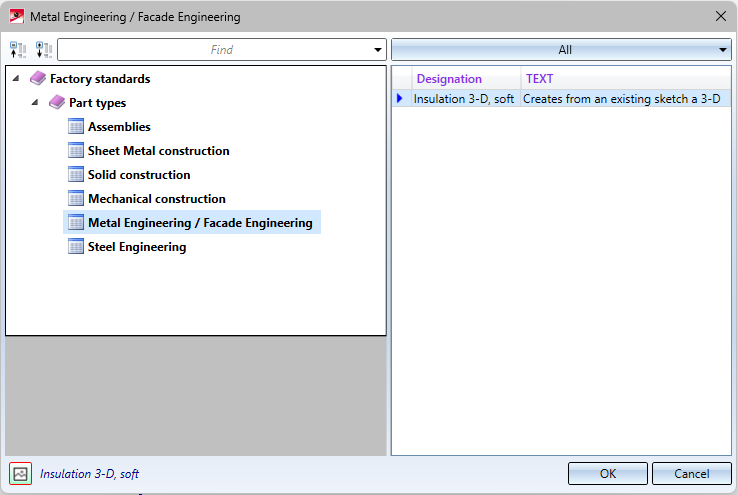
In the first step, therefore, the entries under
-
Sheet Metal construction,
-
Mechanical construction,
-
Metal Engineering/Facade Engineering and
-
Steel Engineering
have been removed. However, the structure of the part type catalogue is retained for the time being so that customer-specific catalogue entries in the above-mentioned areas can continue to be used after a HiCAD update.

