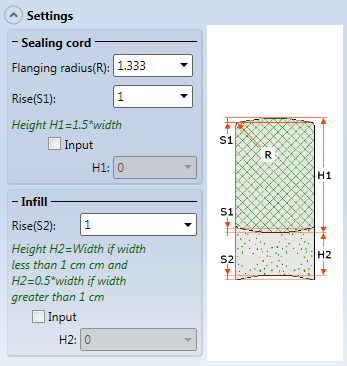"Civil Engineering functions" docking window > Civil Engineering, general > Detail and section planning > Sealing
A prerequisite for this function is the existence of an active 3-D sectional view.
When you call the function, a dialogue window with various Fitting options will be displayed:
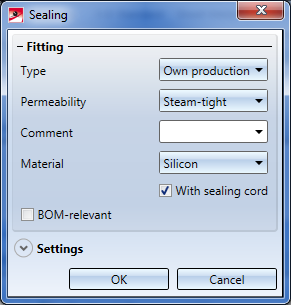
|
Options |
|
|---|---|
|
Type |
Choose between Available on site (e.g. mortar, concrete) or Own production. |
|
Permeability |
Choose between Steam-tight and Steam-permeable. |
|
Comment |
Here you can enter your own comments. |
|
Material |
Choose between Silicon and Acrylic. |
|
With sealing cord |
Here you can specify, by activating the corresponding checkboxes, whether the sealing is created with a sealing cord and whether it is to be BOM-relevant. |
|
BOM-relevant |
|
|
|
Use the arrow symbols to hide and show the extended Settings in the dialogue window. In this area you have additional options for the definition of Sealing cord and Infill.
|
After defining all required settings, confirm and close the window with OK.
Then, select the first edge in the drawing, and then the second edge. The edges do not need to run parallel to each other.

 ,
,