Drawing > Properties > Attr. > Update part attributes 
In the Configuration Editor, you can specify under Modelling > Part properties when certain attributes and dimensions are to be calculated. This applies, for example, to the weight, volume, surface area and much more. For example, this can be done always, i.e. after each change of a part, manually or when itemising.
For the calculations that are set to always, it is also possible to specify whether these calculations should be performed automatically when loading a drawing or not. The setting is also made under Modelling > Part properties with the parameter Update automatically calculated attributes when loading.
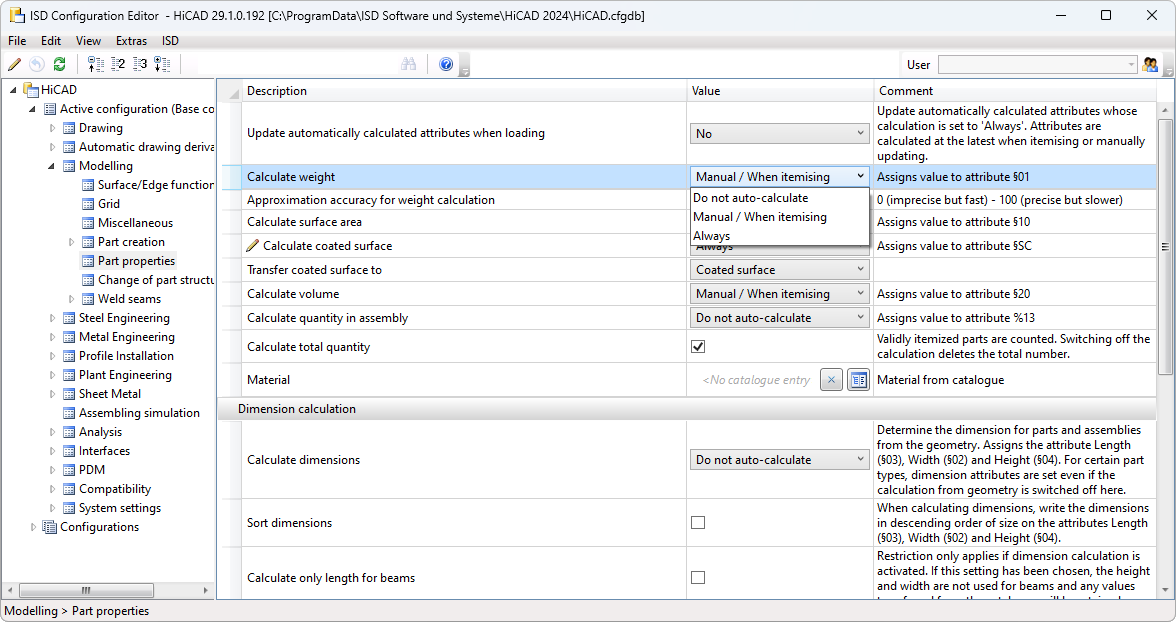
If the parameter is set to Yes, then the calculations are always executed directly for all parts when loading a drawing. In large drawings, this can lead to considerable waiting times.
If the parameter is set to No, then the calculations are done only when processing assemblies/parts, when itemising or when updating manually with the new function Update part attributes  . In this way, you determine yourself at which point in time the calculations should take place and avoid waiting times.
. In this way, you determine yourself at which point in time the calculations should take place and avoid waiting times.
The ISD default setting is No.

Calculation of Assembly and Part Dimensions • Part Attributes
