While working in HiCAD, you will receive a message if the memory is fully utilised. In this way, you can determine for yourself whether you need more memory to work efficiently.
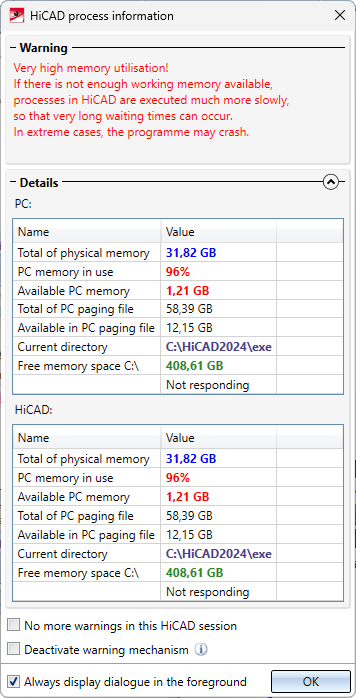
In particular, the message is also displayed if the conversion of point clouds leads to high memory utilisation.
If the message should no longer be displayed during the current HiCAD session or the warning mechanism should be completely deactivated, activate the corresponding checkbox. To reactivate the warning mechanism or to display the message again in the current session, use the Process info function under Help Topics and Information  .
.
If the window should not always be displayed in the foreground, deactivate the Always display dialogue in the foreground checkbox.

