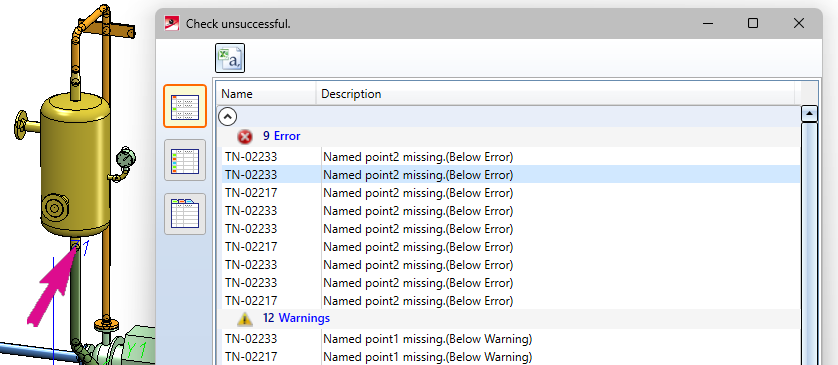Checks During Load/Save
In addition to checking nominal diameters, pipe lengths and pipeline structure with the functions under Plant Engineering > Pipeline Tools > Coll... HiCAD also offers the possibility to perform these checks automatically when loading and saving layout plans or when switching from a P+ID to the layout plan. Previously, this could be defined in the Plant Engineering settings under Actions during Load/Save. As of SP1, this tab is no longer available. Instead, the parameter Checks the entire drawing is available in the Configuration Editor at Plant Engineering > Plant Engineering drawing check.
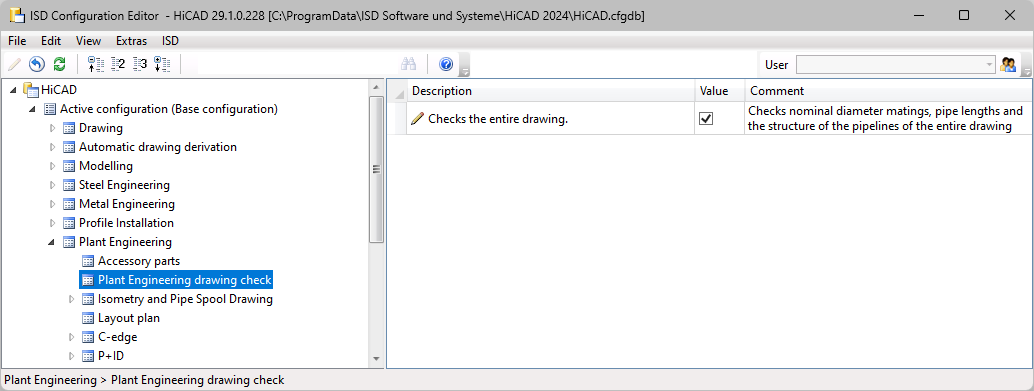
If this checkbox is active, HiCAD automatically performs the following checks during load/save:
- Nominal diameter matings
Here it is checked whether only parts with matching nominal diameters are connected with each other in the layout plan.
- Pipe lengths
It is checked whether inadmissible pipe length changes have been made in the layout plan. - Structure of the pipelines
The part structure of all pipelines is checked here.
If errors occur during the check, they are displayed in a results list, e.g.
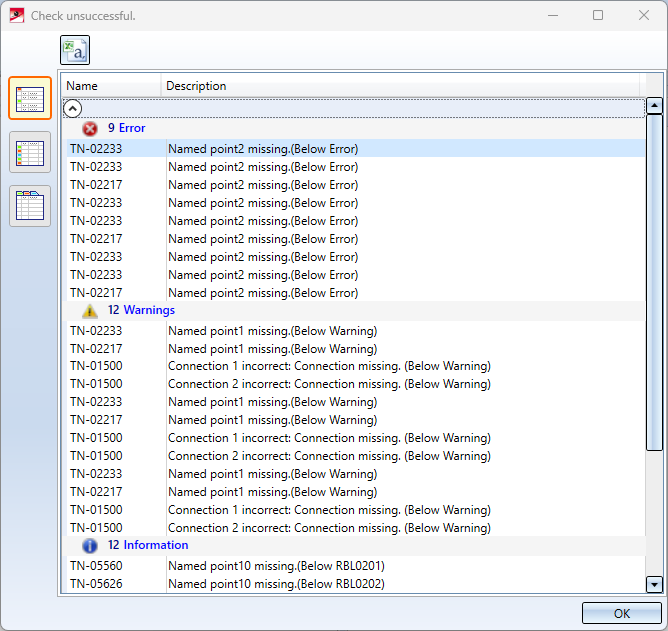
If you click on one of the errors in the list, the corresponding location in the layout plan is marked accordingly.