Files Managed by HELiOS
HiCAD cannot determine where the data originates when accessing files for which a document master exists. This can lead to problems when dealing with variants.
For example, a variant could be loaded from the hard disk in the Variant Editor, modified and transferred to the corresponding items in HELiOS with the part data synchronization. In fact, this variant file can be managed by HELiOS e.g. in the Vault Server. So one has not changed the file to which the document master actually points.
This means that when the variant is installed, potentially a different geometry is calculated than expected, because the selected item no longer matches the expression in the VAA file to which the document master points.
Therefore, when a file is opened via the file system, it is checked whether this file is managed by HELiOS. If this is the case, the following message appears:
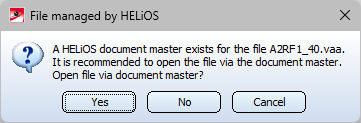
If you click on Yes, the file will be loaded via the document master. This ensures that the file matches the one in the document master.
This query also appears when opening takes place via the file system
- in the PAA Editor (AnPaaEdit.exe),
- during part data synchronization (PartDataAutoSync.exe), and
- during the configuration of the HELiOS database (DBPlantDataImport.exe), and
- in the Variant Eneditor (Varianteneditor.exe).
