Move+Rotate Part
3-D Standard > Transform > Move  > Move+Rotate
> Move+Rotate
You use this function to move+rotate the active object simultaneously. The following functions are available:
|
|
Moves and rotates the current part by specifying the displacement vector and the rotation axis. |
|
|
Move+Rotate part, via 2 planes moves and rotates the current object by specifying 2 planes. |
Move+Rotate part
3-D Standard > Transform > Move  > Move+Rotate
> Move+Rotate 
The active part is moved and rotated in one step.
- Define the displacement vector by specifying two points.
- Identify the rotation axis. The same options are available as for the Rotate 3-D part function.
- Enter the rotation angle.
To move and rotate a part in one step, you can also use the ...via fitting points function. If you select this function, the transformation will be performed by specifying three fitting point pairs. The fitting points on the part are transformed to the drawing's corresponding fitting points.
![]() The function is not available for clonings.
The function is not available for clonings.
Move+Rotate part, via 2 planes
3-D Standard > Transform > Move  >... via planes
>... via planes 
Use this function to move+rotate the active object, i.e. it is moved and rotated at the same time. The object can either be a single part or a part list.
After calling the function, first select a plane on the object and then a plane in the drawing. The parts are transformed so that the coordinate systems of the two planes are aligned.
To determine the planes, you can also use the functions of the context menu - analogue to the drawing of sketches.
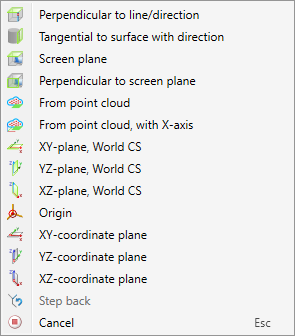
As soon as the plane in the drawing has been completely defined with the next click, a preview of the transformed part or part list is displayed.
Example - Transformation of an individual part by moving and rotating
Example - Repeating a multiple selection by moving and rotating

