Move and Rotate Sketch Elements
Skietch > Transform > Move  > Move+Rotate
> Move+Rotate 
Use this function to move and rotate lines and isolated points of a planar sketch in one step. When you call the function, the Move + Rotate dialogue window will be displayed:
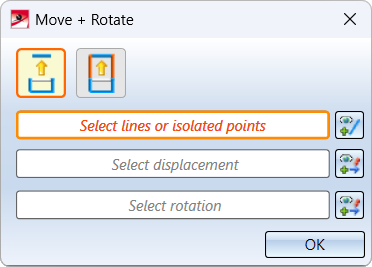
The window is operated in the same way as the Move and Rotate functions.
Example:
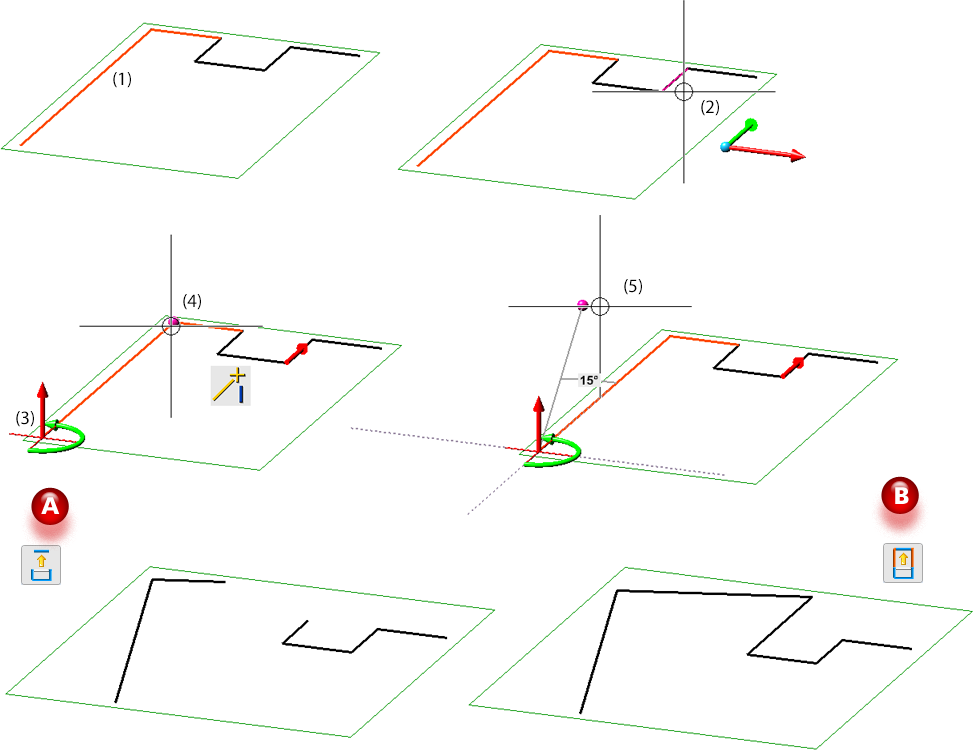
A: Result - Move lines individually, B: Result - Preserve connected lines and adjust length
![]() Please note:
Please note:
- The selected lines and isolated points must belong to the same sketch. Otherwise, a corresponding error message will be displayed.
- HCM constraints will be adjusted or - if not possible - removed.
- To facilitate the determination of the rotation axis when rotating elements of a 3-D sketch, the active coordinate system is displayed after selecting the sketch elements to be processed and determining the first point for defining the rotation axis.

