HiCAD Model Structure
The Model structure tab of the HELiOS document master displays the document structure of HiCAD files (.SZA, .KRA).
In other words, it displays the document masters that were referenced by the corresponding SZA/KRA document.
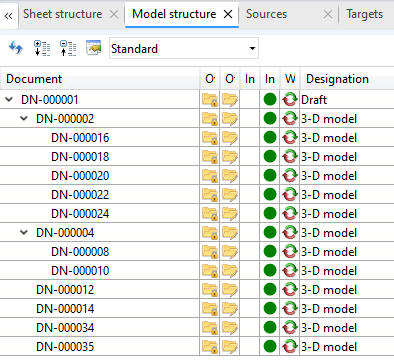
The structure is determined when an SZA or referenced parts are saved and transferred for those SZAs / KRAs that are known as document masters in HELiOS.
The structure is saved in the respective document master as a "1-level assembly", i.e.:
-
The document structure is always "flat" (i.e. 1-level). The structure in HiCAD does not necessarily have to be flat. This is the case, for example, if assemblies are used that are not saved as a document master in HELiOS.
-
When the document is saved, all referenced document masters are determined. To do this, the structure of the document to be saved (SZA/KRA) is determined and, starting from the header, the next referenced part (KRA) is searched for in all sub-paths of the structure.
-
The list of the corresponding document masters of these KRAs is then saved as a document structure within the document.
 Important: In situations where you are working with referenced assemblies that are not (yet) known in HELiOS, no underlying document structure is transferred in this case.
Important: In situations where you are working with referenced assemblies that are not (yet) known in HELiOS, no underlying document structure is transferred in this case. This means, for example: In the following example of a 3D part structure in HiCAD, the correspondingly labelled "Cuboid 3" would not appear in the document structure of "Assembly 1":
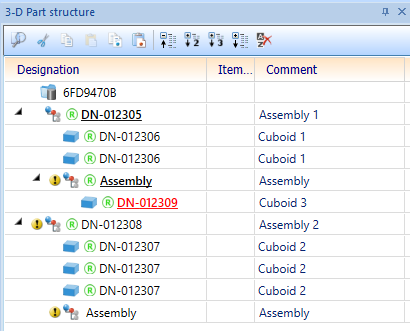
-
The structure is only determined if the SZA / KRA also has a change mark. This in turn also means that the structure is not transferred again when you call up the HiCAD function Save referenced part - unless the part then has a change mark.
By saving the model/document structure of SZA/KRA files, the document where-used list (in the Use tab of the document master mask) can also be used.
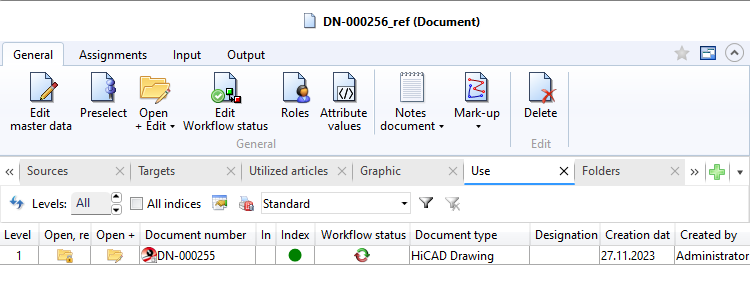
This shows a list of all documents in which the active document is contained as a sub-document, displayed as a structure.
Document reference up-to-dateness
The database attribute UI_ReferenceIsOutdated is available in the result list configuration of the Model structure.
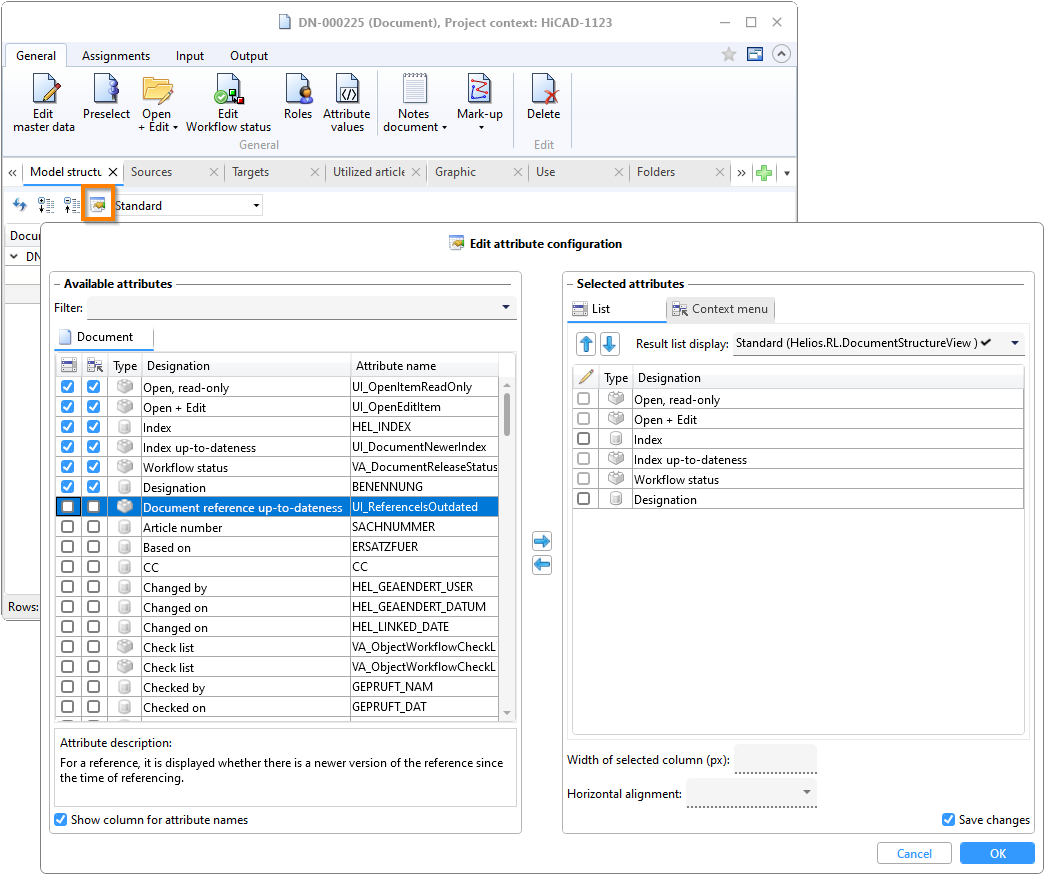
You can use this to add the Document reference up-to-dateness column to the Model structure result list.
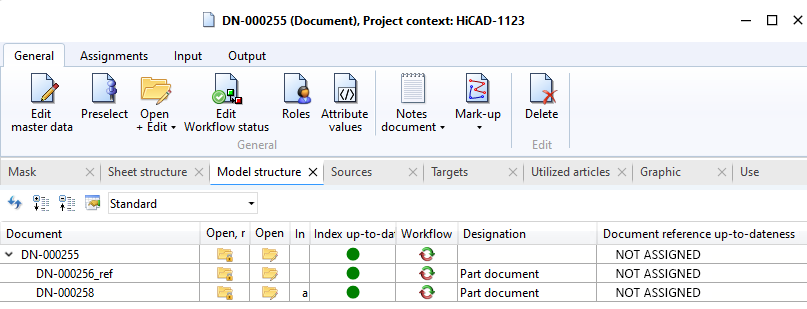
The following three states that a reference can assume are then displayed in the result list:
-
NOT ASSIGNED: Marks the display of the header in the document structure as well as references for which no version information has been saved.
-
Current: The referenced document has not been changed since the document structure was transferred. The reference is therefore up-to-date. (Please note that there may be outdated sub-parts for an assembly despite the reference being up-to-date).
-
Old: The referenced document has been changed (and saved) in the meantime since the document structure was transferred).
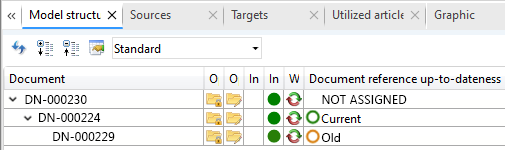
The attribute always refers to the up-to-dateness of a document. If index statuses are used in an assembly structure, there are two types of up-to-dateness:
-
Indices that are not up to date (in this case, there are documents that would be replaced by other documents with a more recent index).
-
References that are not up to date.
 Further notes
Further notes
The displayed document structure contains the last saved status of the HiCAD file (SZA / KRA). As SZAs / KRAs are only updated when sub-parts are changed during loading, this means that the document structure saved in HELiOS may differ from the part structure saved in the SZA / KRA.
For parts created with the HiCAD function Dependent part from parts with a document master known in HELiOS, the document masters of these underlying parts are saved in the document structure.
The indexing or deriving of SZAs / KRAs also takes over existing document structures.
By saving the document structure of SZAs / KRAs, you can now also use the document where-used list, which you can call up via the Use tab of the document master.
In the HELiOS Options of the HELiOS Desktop, you can set as an administrator on the Import / Export tab whether the import of HiCAD documents to document masters with a document structure is permitted:
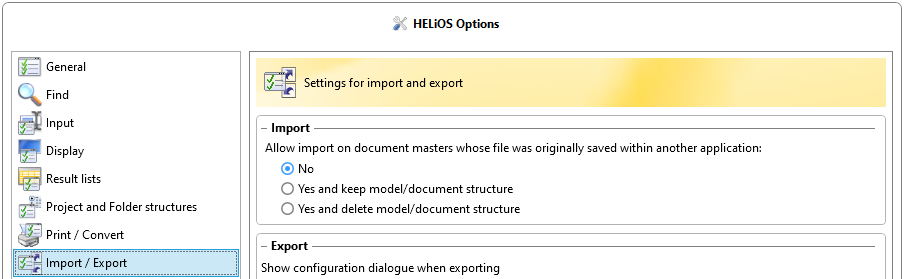
This option is deactivated by default and leads to the following error message when an attempt is made:
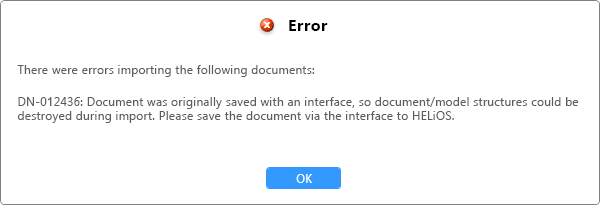
Please note that deleting referenced KRA files can result in inconsistencies in document structures. You may receive corresponding security prompts or system messages from HELiOS or HiCAD.
Please also note that there is no document structure when dragging and dropping SZA/KRA files into the HELiOS Desktop.

