Catalogue Maker - Example
Let us assume that you only need
- the DIN standard,
-
general processings, i.e. bores, threads, etc. and
- fasteners.
To create a corresponding collection of standards with the Catalogue Maker, proceed as follows:
- Select Extras > Catalogue Maker.
- In the structure display on the right, deactivate all catalogues with the exception of Processings, general and Fasteners.
- In the left-hand column of the Catalogue Maker, deactivate all standards except
 DIN.
DIN.
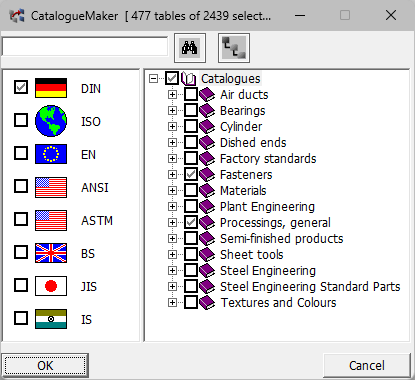
- Exit the Catalogue Maker with OK.
- Confirm the control query. The collection will then be generated.
Once the generation is complete, the catalogue names of the deactivated standards and standard series are still displayed in the Catalogue Editor, but the tables are no longer displayed.
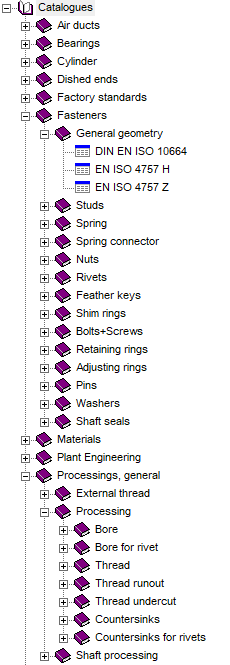
To be able to access the other tables again, you must call up Catalogue Maker again and activate the corresponding standards/standard series.
