The CATALOGUES Folder
- The CATALOGUES folder is a sub-directory of the HiCAD program folder. It includes all standard parts, beams+profiles, standard processings etc. delivered with HiCAD. The folder is sub-divided into various sub-directories for the diverse range of standard part groups, e.g. FASTENERS, SEMI-FINISHED PRODUCTS or STEEL ENGINEERING. The catalogues, which are displayed in HiCAD and the Catalogue Editor, are created from the files saved in theses sub-directories.
- Each sub-directory contains an IPL file which represents exactly one catalogue. It includes all information about the structure of this catalogue, i.e. its sub-catalogues and the names of its assigned standard part series.
The catalogue FASTENERS includes the sub-catalogue BOLTS+SCREWS, for example. This sub-catalogue consists of several sub-catalogues again, e.g. the sub-catalogue HEX. HEAD BOLTS. This folder includes the standard series DIN 561, DIN 6914 etc.
- A record table belongs to each of these standard series - the IPT file. The dimensions of a standard part are specified in this file.
![]() Never alter the IPL- and IPT files manually, but always with the Catalogue Editor!
Never alter the IPL- and IPT files manually, but always with the Catalogue Editor!
The CATALOGUES sub-folder
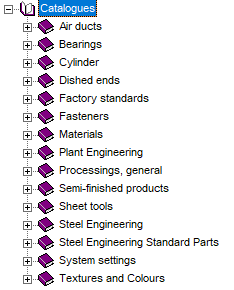
The catalogue structure in the Catalogue Editor (detail)
Catalogue Processings, general
— Sub-catalogue Pro0cessing
— Sub-catalogue Thread
— Data record table for DIN ISD 228-1
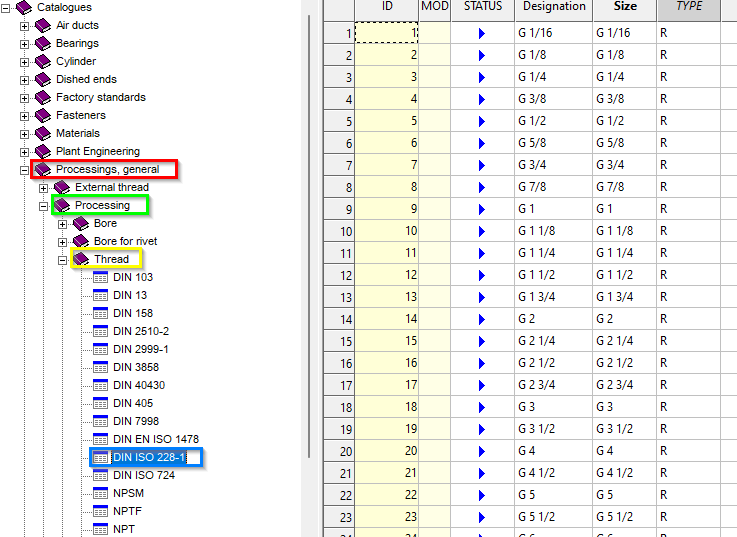
A special sub-folder of the CATALOGUES folder is the FACTORY STANDARDS folder. The user-specific catalogues are filed here. For example, you are enabled to save 2-D, 3-D parts, assemblies or type beams directly from the HiCAD drawing in individual catalogues. These use-specific catalogues can be created, managed and processed with the Catalogue Editor. Individual colour settings, materials or cutting and embossing dies can be managed by factory standard catalogues.
The structure of the Factory standards catalogue in the Catalogue Editor
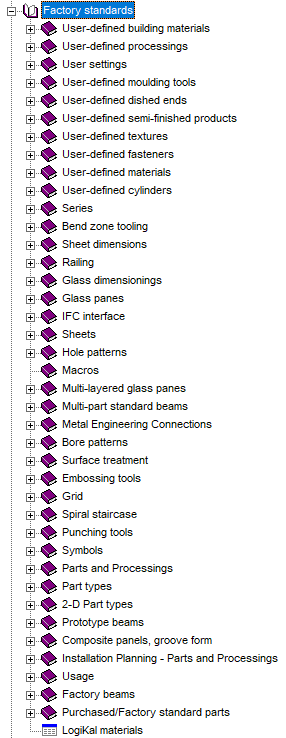
![]() Please note:
Please note:
- Changes made to catalogues and tables via the Catalogue Editor can influence the work of other HiCAD/HELiOS users, e.g. if the catalogues are located on a server providing access to several users within a company. You should therefore regularly backup your data, notably before making changes or additions.
- The folder CATALOGUE can be renamed or moved. IMPORTANT: Please always use the corresponding functions of the Catalogue Editor for this!
- Standards which are offered for selection by HiCAD, can be combined individually with the CATALOGUE MAKER.
- Invalid or replaced standards are identified by the
 symbol.
symbol.

Factory Standards • Catalogue Maker • Table Functions • Catalogue Functions
