HELiOS Options: Find
HELiOS Options > Find
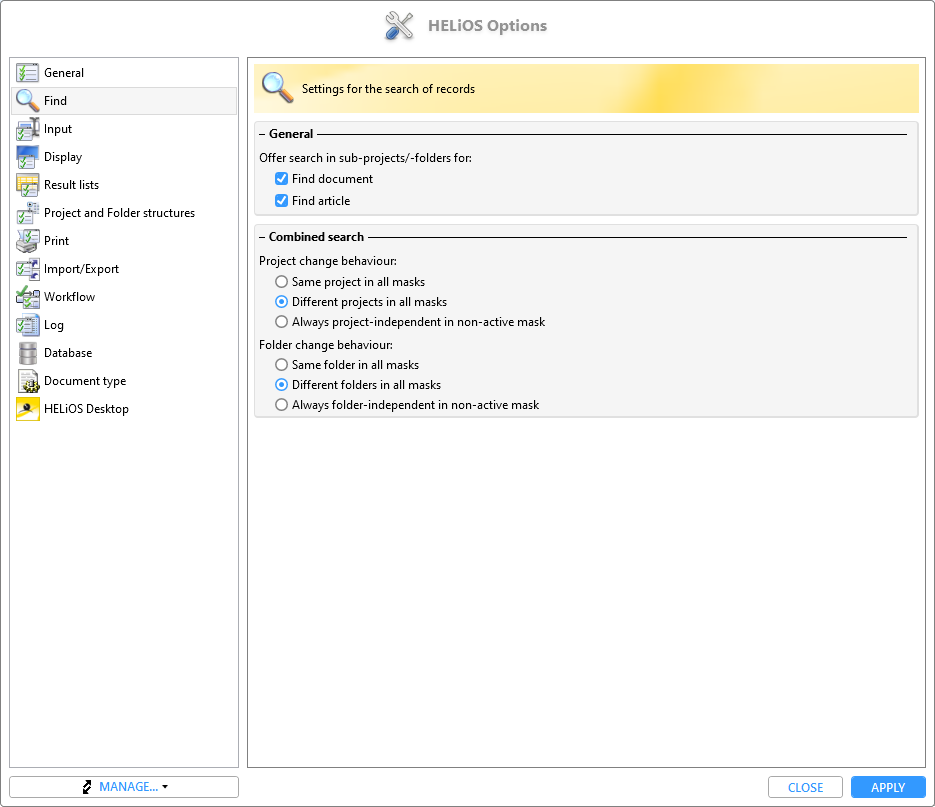
General
Offer search in sub-projects/-folders for:
-
Find document
-
Find article
Here you can activate or deactivate for the Find document or Find article mask whether the search is possible in subordinate projects/ folders.
If it has been deactivated in an area, you will receive a corresponding message in the HELiOS interface when you try:
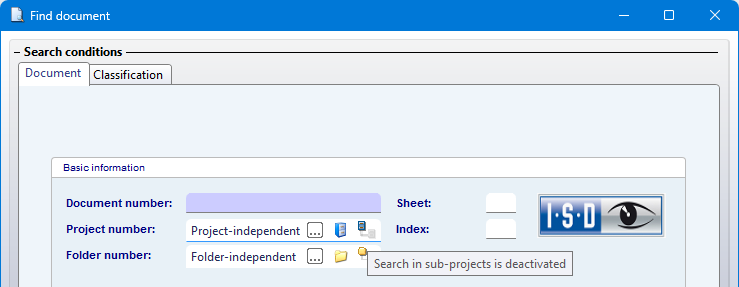
The option also has the following effect on results lists:
-
If the option Offer search in sub-projects/-folders has been deactivated for the document search and/or the article search, then the buttons for the search in sub-projects/-folders are removed from the header menus of result lists after a restart of HELiOS Desktop.
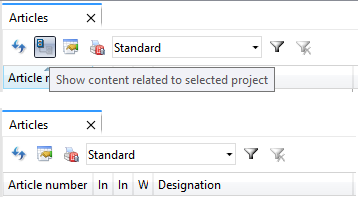
![]() Please note:
Please note:
In "mixed" results lists (for both articles and documents), the button is removed as soon as it has been deactivated for one of the two object types.
-
If the options for searching in sub-projects/folders have been deactivated, this also affects search templates: If the user selects a search template in which the search was originally used in sub-projects / sub-folders, the search will no longer take place in the sub-projects / sub-folders despite the selection of the search template.
-
In the case of results list templates, the search in sub-projects / sub-folders is only controlled via the With sub-structure checkbox. The corresponding setting from the search template (see above) is irrelevant at this point. If the HELiOS option Offer search in sub-projects/-folders is disabled by deactivating the checkbox, the With sub-structure column is removed from the administration window for result list templates. Deactivating the setting has the same effect on results list templates as it does on search templates. New results list templates are then saved without a sub-structure search. However, if an existing results list template (which was created with the sub-structure option active) is edited, the option to search with sub-structure saved in the background is retained.
 Important note on the HELiOS Internet Server:
Important note on the HELiOS Internet Server:
If you are working with the HELiOS Internet Server, deactivating the options for one or both object types on an HIS system also has the corresponding effect in the HIS interface.
Combined search
In this area you will find options for the project and folder selection behaviour in the combined search of HELiOS:Should changing a project or folder selection in a search mask also affect the other masks of the combined search?
|
Project change behaviour: |
|
|
Same project in all masks |
Setting the project selection in one of the search masks also affects the other masks. I.e. the folder is also set accordingly in the non-active mask. |
|
Different projects in all masks |
Setting the project selection in one of the search masks does not affect the project in an inactive search mask of the combination search. The masks therefore search in different projects if necessary. |
|
Always project-independent in non-active mask |
The project specification in the non-active search mask is always set to "project-independent". A project selection in the active search mask does not change this. |
|
Folder change behaviour: |
|
|
Same folder in all masks |
Setting the folder selection in one of the search masks has an effect on the other masks. This means that the folder is also set accordingly in the non-active search mask. |
|
Different folders in all masks |
Setting the folder selection in one of the search masks does not affect the folder in an inactive search mask of the combination search. The masks therefore search in different folders if necessary. |
|
Always folder-independent in non-active mask |
The folder specification in the non-active search mask is always set to "folder-independent". Selecting a folder in the active search mask does not change this. |

