Automatic Positional Constraints
Skizze > HCM > Coinc..  >Automatic positional constraint
>Automatic positional constraint
This function automatically creates positional constraints between suitable elements of a composite edge. After activating the function you have the choice which positional constraints should be searched:
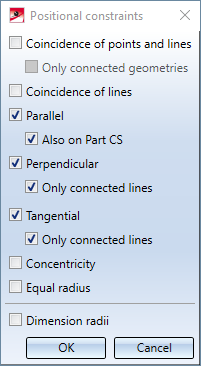
-
Coincidence of points and lines searches for lines and points that coincide (i.e. points lying directly on lines). Coincidences of points and centre point of circles will also be detected.
-
If the option Only connected geometries is selected, only the start and end points of lines are considered. Otherwise, coincidences are also set for points that do not lie directly on the line.
-
-
Coincidence of lines searches for lines that coincide (so that only one line is visible).
-
Parallel searches for parallel lines.
-
If Also on Part CS is activated, parallel constraints between lines and the axes of the part coordinate system are also generated.
-
-
Perpendicular searches for perpendicular lines.
-
If Only connected lines is activated, only directly connected lines are examined.
-
-
Tangential searches for tangential line elements.
-
If Only connected lines is activated, only directly connected lines are examined.
-
-
Concentricity searches for concentrically placed circles. Concentricity constraints are also placed between circles and edges in 3-D sketches..
-
Equal radius searches for circles with the same radius. If Dimension radii is active at the same time, equal radius constraints are given priority so that as few radii as possible are dimensioned.
-
Dimension radii creates radius dimensions for arcs.
Constraints created by this function are displayed in the ICN with a supplemented icon:
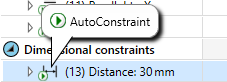
Using the filter functions of the ICN, you can hide automatically generated constraints or alternatively hide all other constraints.
If no positional constraints have been created, a corresponding note is displayed:

