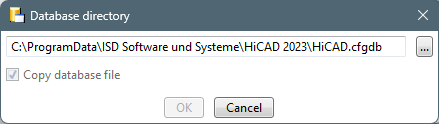Extras
Language
Here you can choose between the different languages.
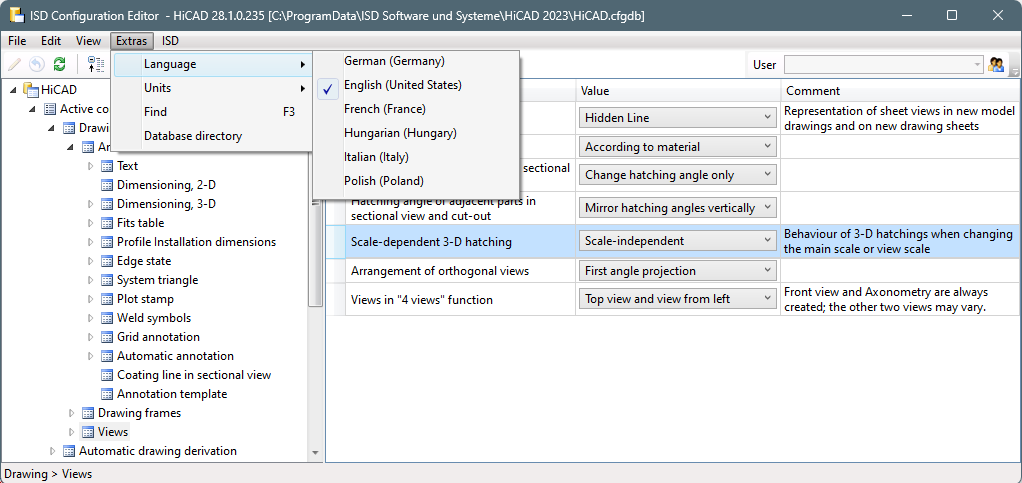
Units
Here you can set for the Configuration Editor whether the specified values for lengths and weights are to be displayed in metric units (millimetres and kilograms) or in imperial units (inches and pounds).
The numbers are displayed rounded with the following unit. When editing the values, there is no rounding, but the numbers are displayed exactly.
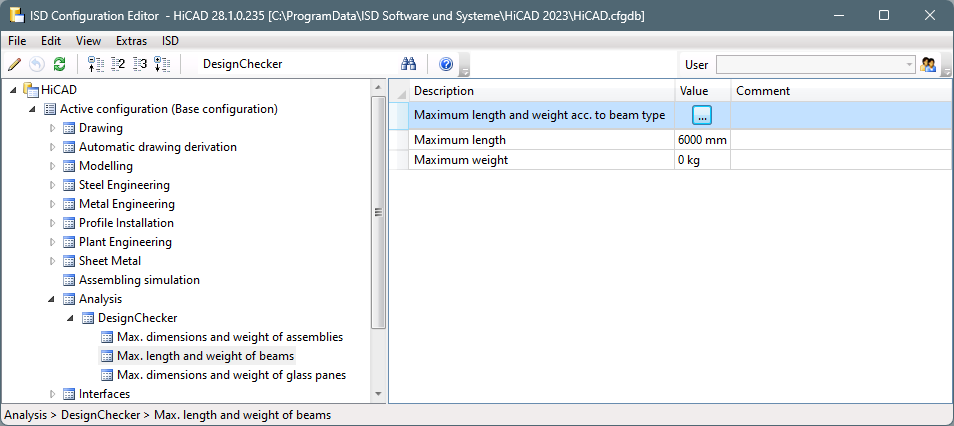
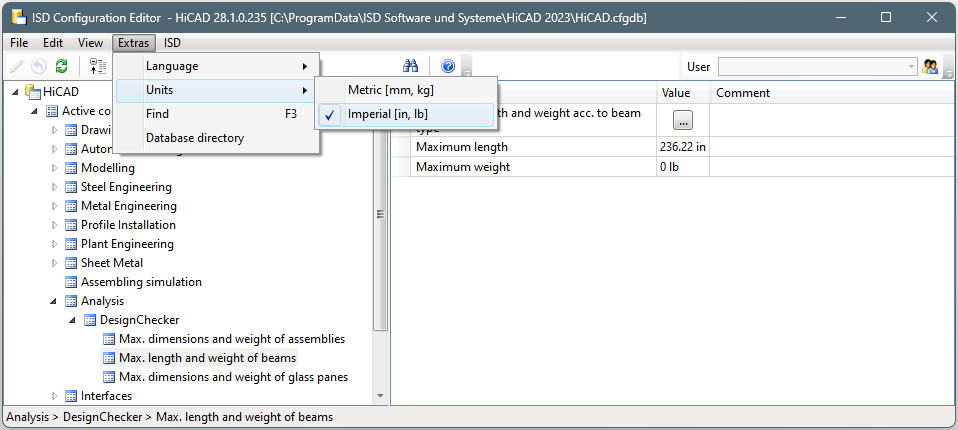
The setting of the units of measurement only affects the display in configuration management. When constructing in HiCAD, the values are always converted into the unit of measurement of the drawing.
Database directory
With a HiCAD standard installation, the database of the configuration management is stored in the HiCAD installation directory at...\Configuration\HiCAD.cfgdb.
The location of the database file is entered in the Windows Registry at
HKEY_LOCAL_MACHINE\SOFTWARE\ISD Software und Systeme\HiCAD\[VERSIONSNUMMER]\HiCAD.CfgD
and can be changed to another directory in the Configuration Editor via the menu item Extras, optionally by copying the current database to the new location.