Update Connection
Steel Engineering > Variants > Update connections+ variants in active part 
Use this function to automatically update connections after applying processings/modifications to the beams which have been joined with each other via the connection.
The image shows two beams which have been connected to each other by a beam-to-web girder connection (1211) .
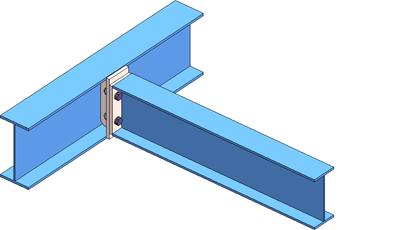
In the image below, the right beam has been rotated. The left beam has been replaced by another beam with the Exchange function.
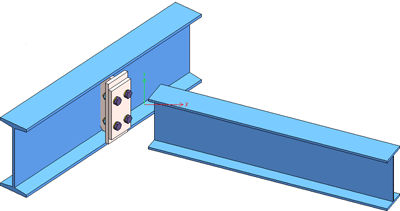
The Update connections + variants ... function adjusts the connection to the new situation.
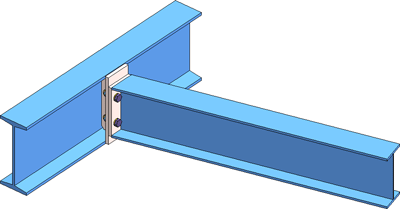
 Important:
Important:
- Stairs and railings with deleted parts cannot be updated! However, this concerns only new stairs and railings created with HiCAD 2017 (Version 2200) or higher.
- Stairs and railings created with older HiCAD versions (as of Version 2101.0) can be updated or changed if you have subsequently deleted parts that have been created by the relevant variant. However, these parts will be re-generated by the variant again upon updating if they are required due to the parameters and geometrical situation.
- To update connections, you can also use the feature function Recalculation with updating of associated parts
 , which can be found in the toolbar of the Feature window in the ICN.
, which can be found in the toolbar of the Feature window in the ICN.
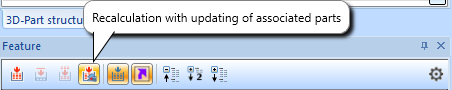

Connections + Variants (3-D SE) • Change Connections (3-D SE)
