Settings
The layout of a bill of materials is determined by the Report Manager configuration file. When creating the bill of materials with HiCAD for the first time, you will be asked to select the desired configuration file. Configuration files for the Report Manager have the file format .RM_SETTINGS.
With the Report Manager, you have the possibility to subsequently assign a different configuration file to a bill of materials or to edit the configuration file. The functions of the Settings menu are available for this purpose. With these functions
- determine the sort criteria and the output scope for the Structure list and Quantity list,
- define the criteria for the identical part search and
- define the layout for the output of the data when exporting to a text, Excel or HTML file as well as to a HiCAD table.
In addition, you can save the settings you have made in the menu bar under File or load saved settings.
Load settings
File > Load settings
![]()
This function loads a Report Manager configuration file (.RM_SETTINGS). Select the path and name of the desired RM_SETTINGS file. The settings saved in this file are then used as the current settings for the bill of materials active in the Report Manager.
Loading configuration files is only possible when data is displayed in the Report Manager. Be it after loading an RM3 file or after transferring data from HiCAD.
Configuration files can also be loaded via the selection field in the on-screen menu.
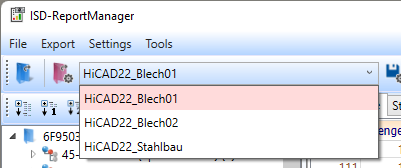
Save settings
File > Save settings ![]()
File > Save settings as... ![]()
The formats, display fields and sort criteria selected with the Settings functions are only valid temporarily. To save the settings, the save functions are available. The Save settings function overwrites the loaded configuration file with the current settings - including the set filters and export settings.
Save settings as...
This function saves the current settings under a freely definable file name. The corresponding RM_SETTINGS file can be used for other bills of materials at any time with the function Load settings.

