Profile Installation - What's New?
Service Pack 1 2023 (V 2801)
Part filters for sub-parts
With the Find  function in the transparent toolbar, the sub-parts of the profile installation can also be easily selected from SP1 onwards. This concerns the following parts:
function in the transparent toolbar, the sub-parts of the profile installation can also be easily selected from SP1 onwards. This concerns the following parts:
- Contour, cut,
- Contour, uncut,
- Sandwich panel, outside sheet,
- Sandwich panel, inside sheet,
- Insulation and
- Others, e.g. sealing chords.
To filter these parts, the rule Profile sub-part type (Profile Installation) is available under Properties.
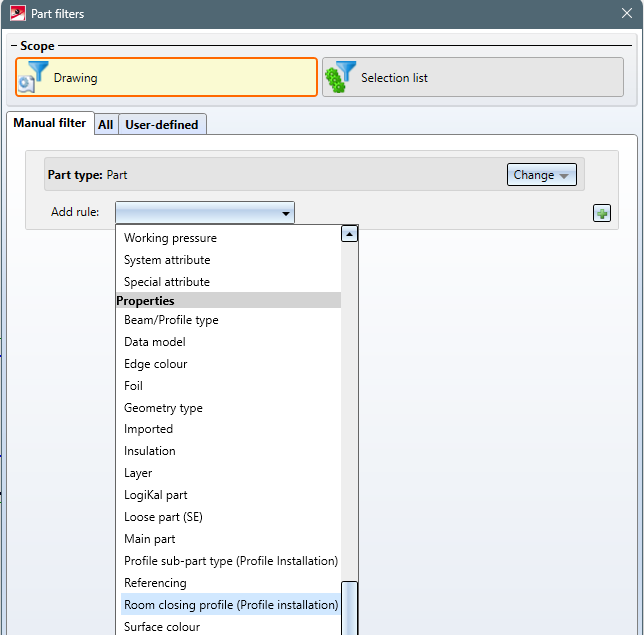
If you select this rule (is / is not), you can determine the sub-part type to be filtered.
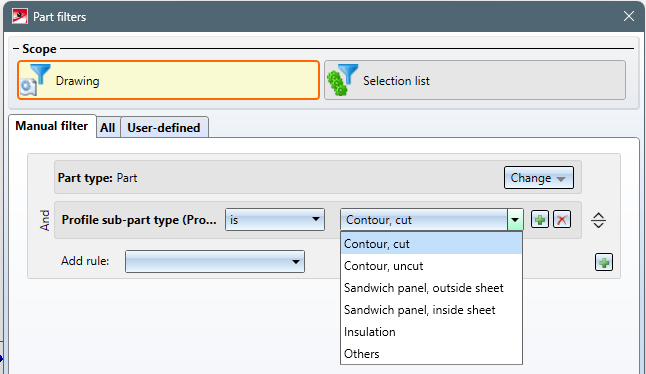
Example:
Let's take a look at the depicted part structure of a 3-D drawing. Only the first assembly consists of assemblies created by the profile installation. However, both assemblies contain outside and inside sheets with the same name.
Now we define the following part filter:
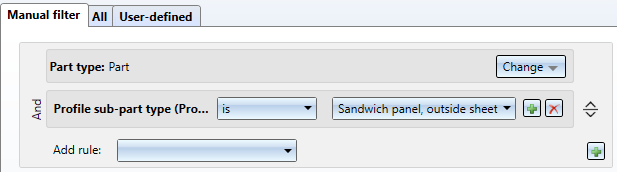
If this filter is executed, then only the Sandwich panel, outside sheet that was created by the profile installation will be selected.
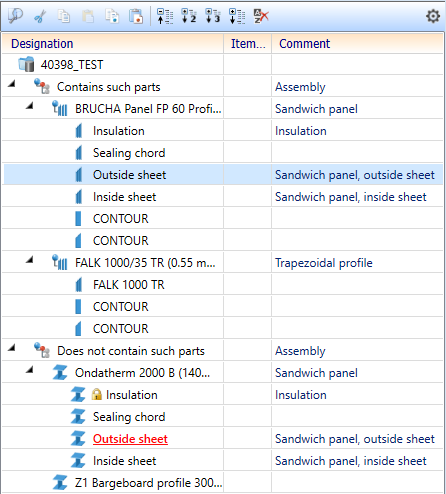
Coating
Up to now, the inside and outside colour could be selected from the Textures and Colours catalogue in the profile installation dialogue. As of HiCAD 2023 SP1, the coating type is selected from the catalogue Factory standards > Surface treatment instead. This applies to the Other properties and Specializations tabs.
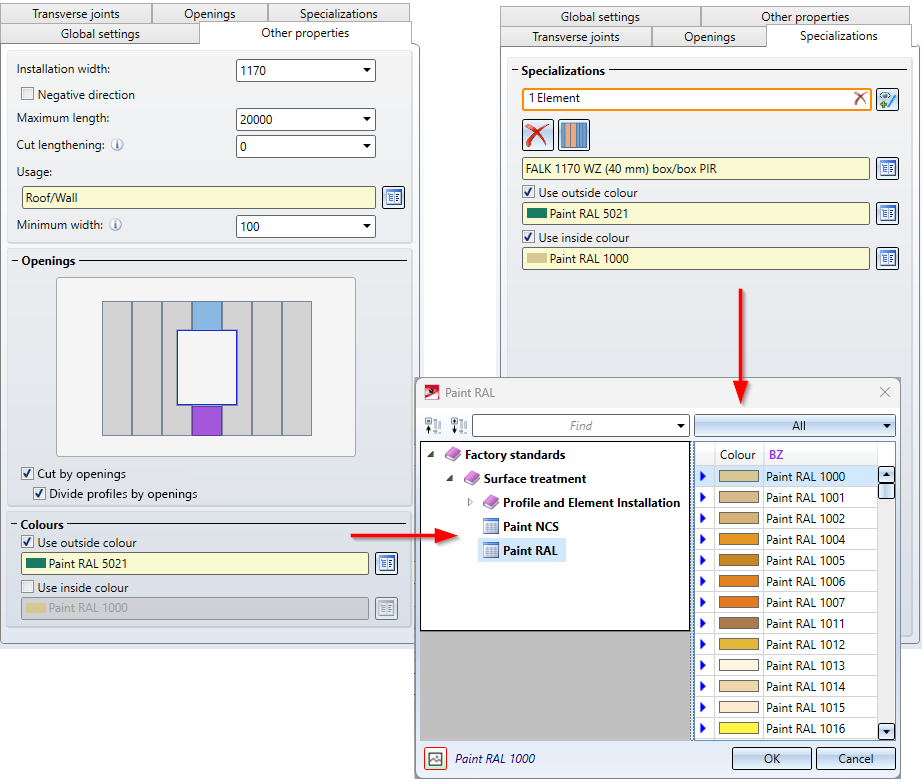
Major Release 2023 (V 2800)
Cut lengthening - new part attribute
The Cut lengthening, i.e. the extension of diagonally cut installation elements, is now assigned to each installation element as the attribute DWF_CUTTING_BUFFER. In this way, the value can also be output in annotation blocks, for example..
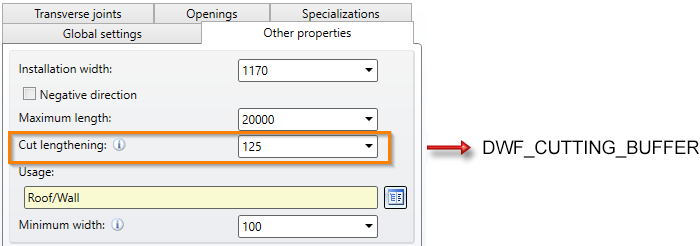
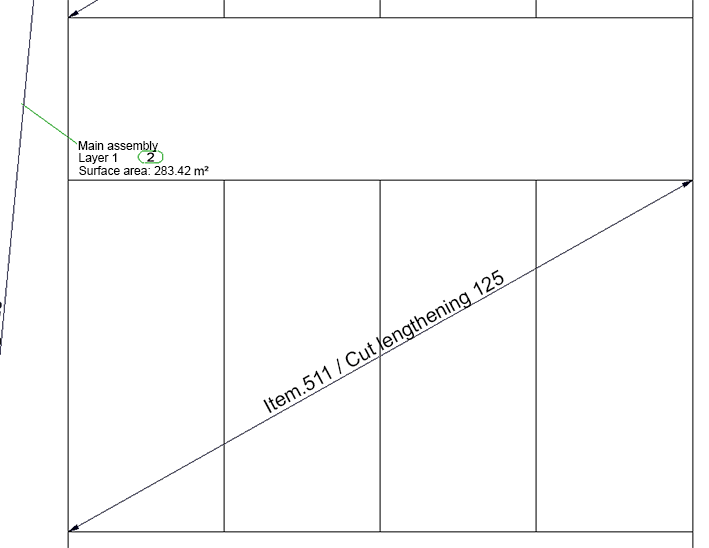
Changing the property of individual profiled sheets
HiCAD 2023 also offers the possibility to change the properties of individual profiled sheets. For this purpose, the profiled sheet installation dialogue has been extended by a new Specializations tab.
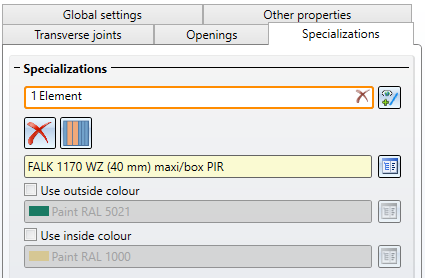
With the options of this tab, you have the possibility to assign a profile type to individual or several profiled sheets that differs from the basic settings of the installation surface. In addition, the selection of colour and interior colour is possible.
The function also supports multiple selection.

