HiCAD Point Clouds - What's New?
Service Pack 2 2023 (V 2802)
Cancelling e57 file conversions
The conversion of e57 files will be instantly cancelled, for example, if the points are so far away from the origin that display errors occur. Then start the conversion again with the option Move point cloud into origin or change the position of the cloud in the e57 file.
Major Release 2023 (V 2800)
Plane from points
With the function Plane from points  the plane is now determined as with the function Select plane from point cloud, i.e. the Z-direction of the plane points to the viewer. In order to be able to reverse the normal direction if necessary, the Plane from points dialogue box has been extended by the checkbox Reverse normal direction of plane.
the plane is now determined as with the function Select plane from point cloud, i.e. the Z-direction of the plane points to the viewer. In order to be able to reverse the normal direction if necessary, the Plane from points dialogue box has been extended by the checkbox Reverse normal direction of plane.
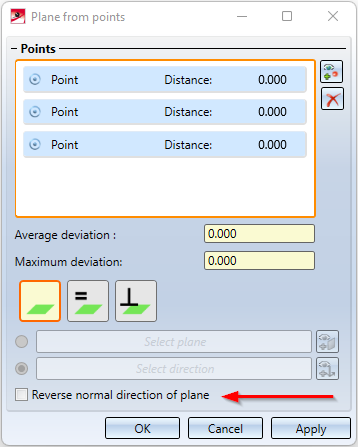
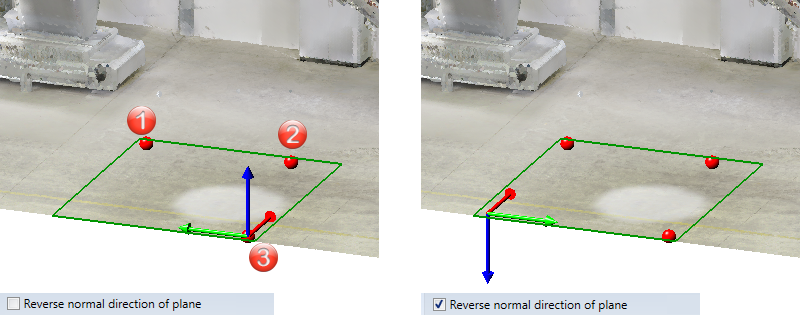
Changing the point cloud reference
If a corresponding point cloud was not found under the saved path (the point cloud reference) when opening an SZA file and this was then changed manually, then the point cloud was provided with a change mark  in the ICN, since it was not ensured that the point clouds were identical.
in the ICN, since it was not ensured that the point clouds were identical.
As of version 2023, HiCAD automatically checks whether the new path contains the same point cloud or a modified point cloud. The change mark will then only be set in the latter case.

