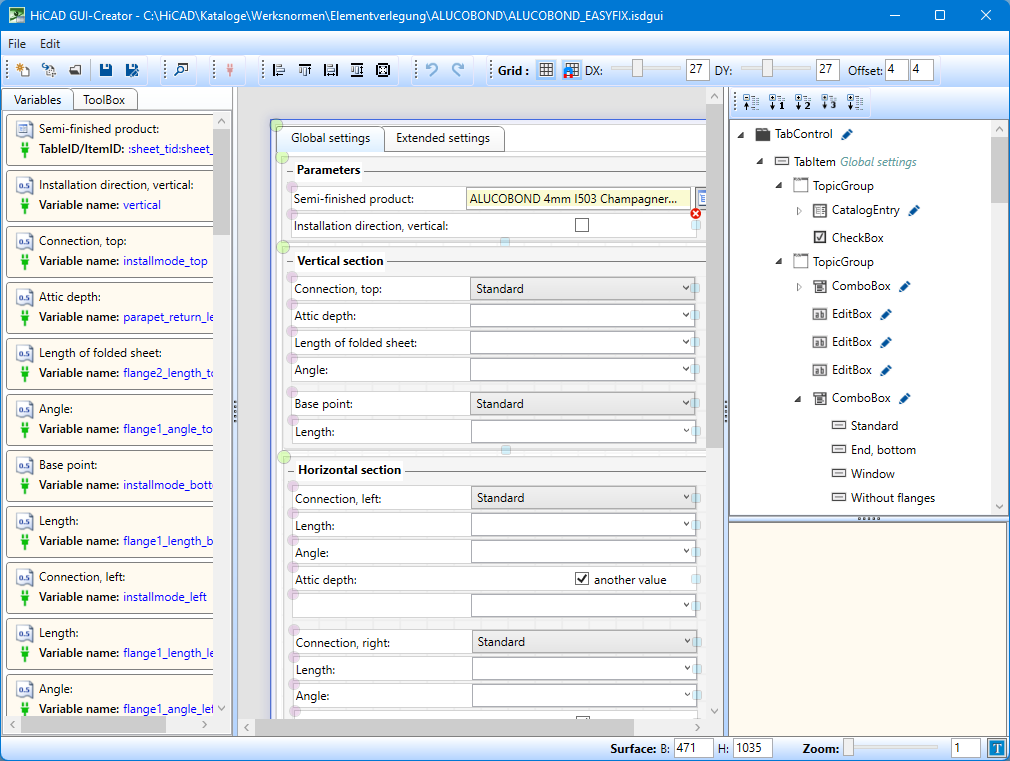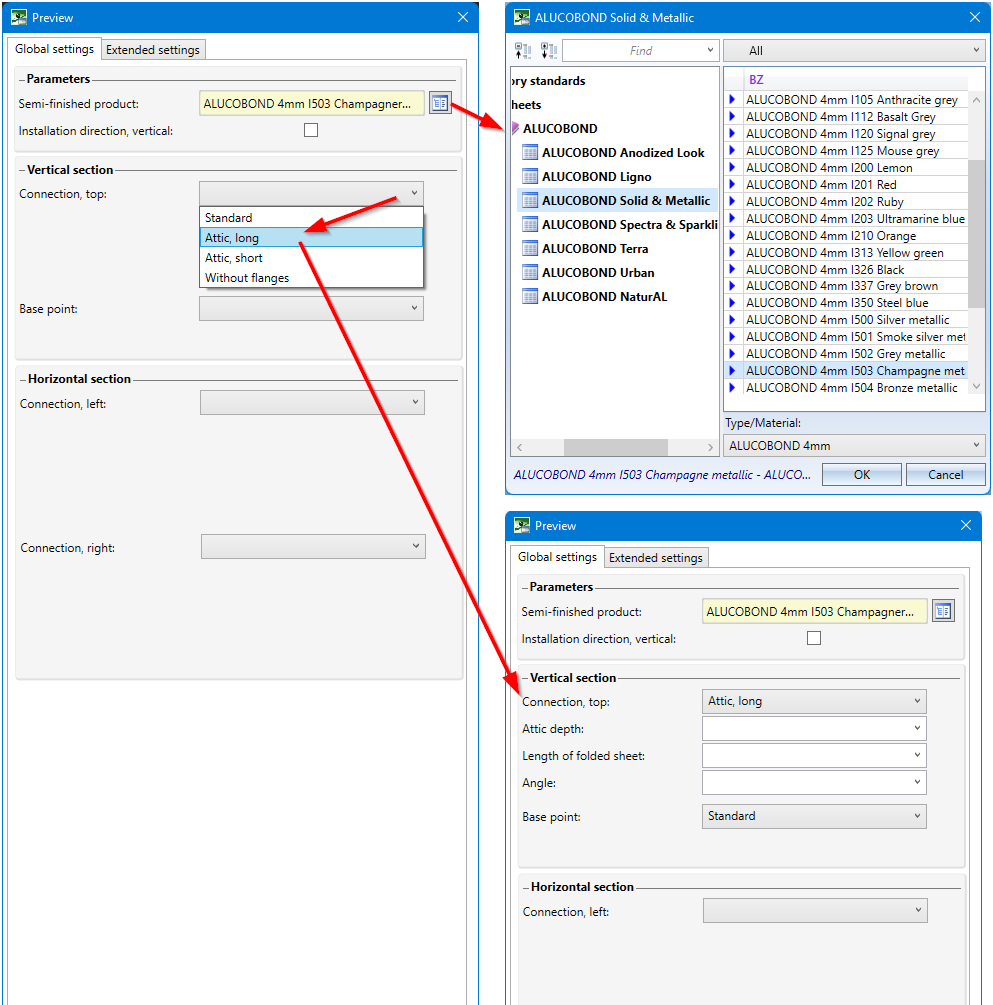HiCAD GUI Creator - What's New?
Major Release 2023 (V 2800)
Extended toolbar
The toolbar has been extended in HiCAD 2023.

|
Function |
Description |
|
|---|---|---|
|
|
Hide/Show preview Shows the currently loaded dialogue in the preview or hides the preview. This allows you to check how the dialogue would look in HiCAD. The operation of the dialogue can also be tested - for example, access to the catalogue and changes in the dialogue by selecting entries from one of the selection boxes. Example:
|
|
|
|
Display of the preview
|
|
|
|
Align, horizontal left Aligns the selected objects horizontally to the left. The last selected object is decisive for the alignment. |
|
|
|
Align, vertical top Aligns the selected objects vertically on top. The alignment is determined by the last selected object. |
|
|
|
Set equal width Sets the width of the selected objects equal. The width is determined by the last selected object. |
|
|
|
Set equal height Sets the height of the selected objects. The height is determined by the last selected object. |
|
|
|
Set equal width and height Sets the width and height of the selected objects equal. The width/height is determined by the last selected object. |
|
New ToolBox objects
The ToolBox objects EditBox and ComboBox now distinguish between input for numbers (Double) and text (String).
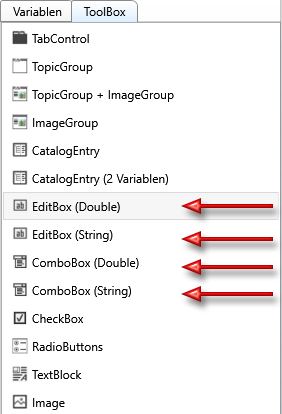
Expand/Collapse dialogue structure
The dialogue structure can now be expanded and collapsed, like the part and view structure in HiCAD.
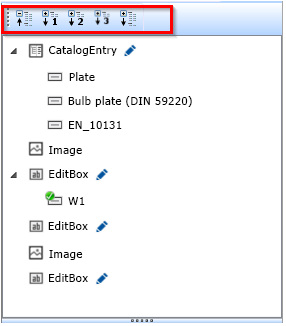
Activity condition
In addition to the Visibility condition, an Activity condition can now be assigned to all toolbox objects. This determines when an object is active, e.g. when input should be possible in an input field.

Customer-specific Installation Elements • Customer-specific Railing Variants