Drawing Management > Parts > Derive
If necessary, new assemblies can be derived (copied) from the active assembly - also from structural assemblies. This can be useful, for example, if a similar assembly is needed again in a slightly modified form.
The following functions are available for derivation:
|
|
|
|
|
|
|
|
Derive article masters and linked drawings of the active assembly, incl. sub-parts |
|
|
Derive article master selected via HELiOS, incl. sub-parts and linked drawings |
Derive, Active assembly(-ies) with sub-parts
Drawing Management > Parts > Derive  > Active assembly(-ies) with sub-parts
> Active assembly(-ies) with sub-parts 
With this function, a new assembly is derived (copied) from the active assembly - also possible with structure assemblies - including all sub-parts..
A copy of the active assembly is created, whereby the following must be observed:
- During the derivation, the article masters, indices and item numbers are deleted.
- The linked documents, i.e. the drawings, are not copied.
- If the derived assembly is changed and itemised, the itemisation continues.
- Activate the desired assembly.
- Call up the Derive
 function. A preview of the copy is displayed.
function. A preview of the copy is displayed. - Now determine a fitting point in the preview. With a right-click you can take over the origin of the Part CS.
- Then define the position of the fitting point (and thus the position of the copy) in the model drawing. If you want to select the origin of the active coordinate system here, right-click and select the Origin function.
Example:
- The example model drawing contains the Assembly HEA 450 consisting of a beam and one plate. The model drawing has been itemised and saved. Then the production drawings have been created.
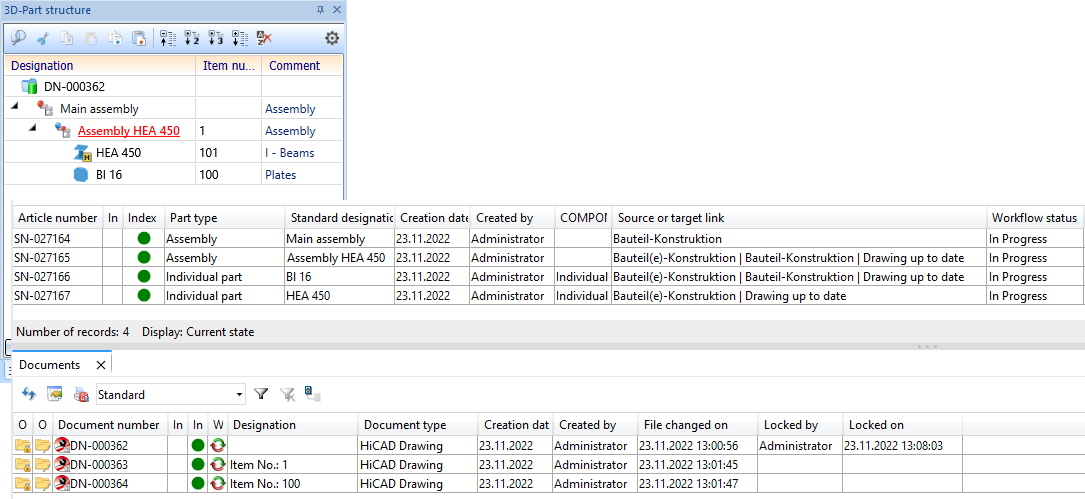
- Now the assembly is to be used again in a slightly modified form. To do this, copy the assembly by selecting the Derive
 The item numbers of the copy are deleted and no article masters and drawings are copied.
The item numbers of the copy are deleted and no article masters and drawings are copied.
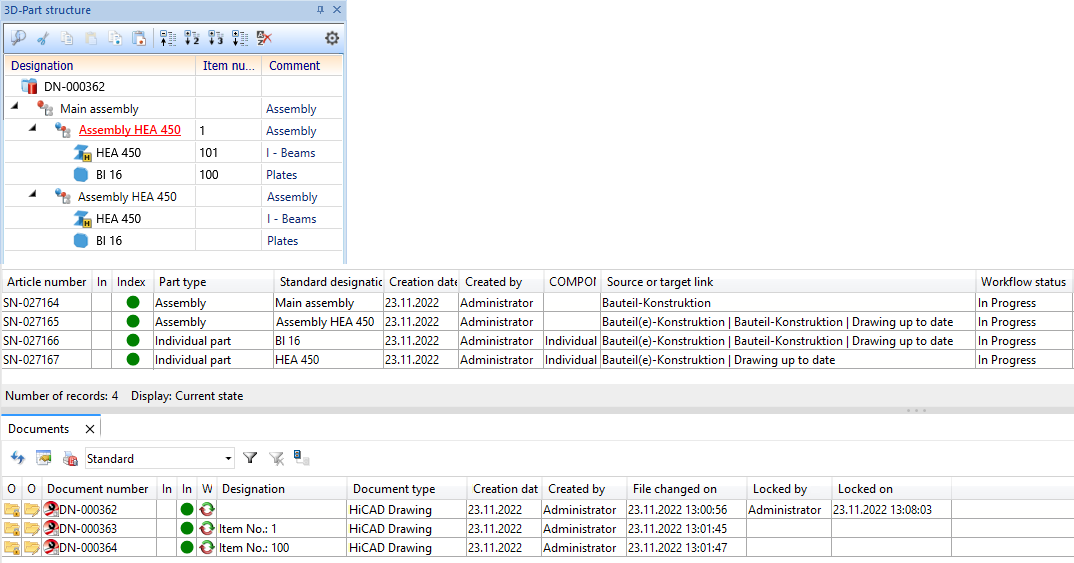
- Now the beam is changed in the derived assembly, the assembly is itemised and the model drawing is saved. Then the production drawings are created.
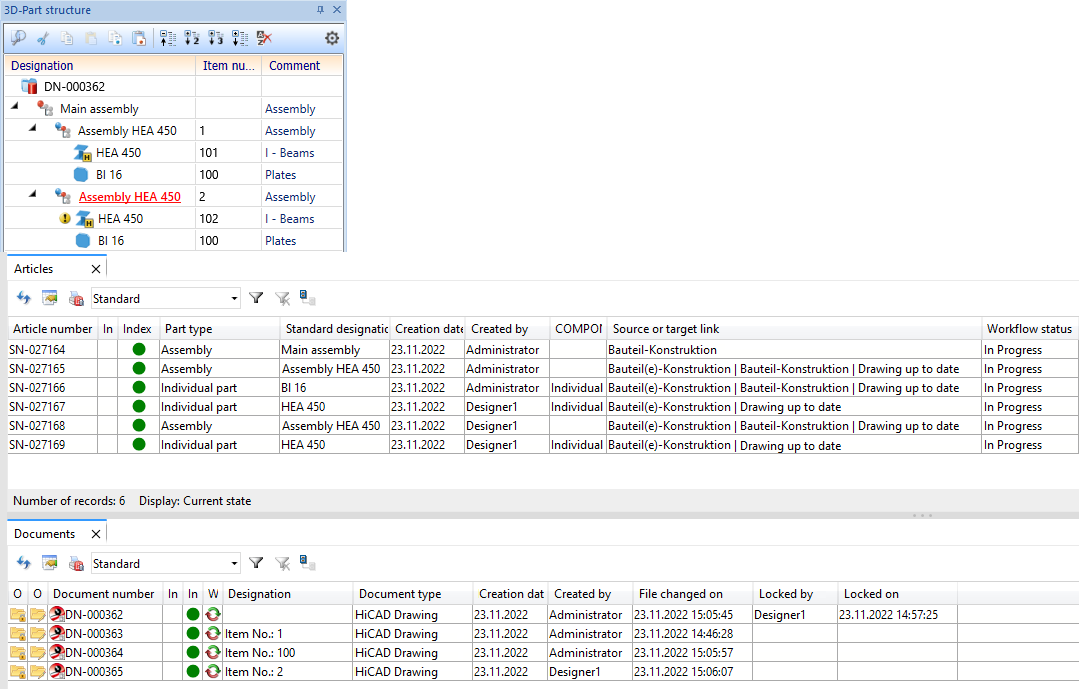
![]() Please note:
Please note:
- The function also supports multiple selection. In this case, the fitting point and the position of this point in the model drawing is queried for each of the assemblies.
- Main assemblies cannot be derived.
Derive, Active assembly (-ies) without sub-parts
Drawing Management > Parts > Derive  > Active assembly (-ies) without sub-parts
> Active assembly (-ies) without sub-parts 
As with the function Active assembly(-ies) with sub-parts, the active assembly is copied, but with the following difference:
- The article masters, indices and item numbers of the sub-parts are retained.
- The workflow status of the sub-parts is retained.
- The links of the sub-parts to the drawings are retained.
This function can be useful, for example, if you want to reinsert a released assembly and only want to add another beam there without changing the sub-parts.
Please note that this function is only useful if the parameter Consider total number in production drawing is set to No in the Configuration Editor at PDM > Drawing management > Production drawings. Otherwise the following message appears when saving the model drawing: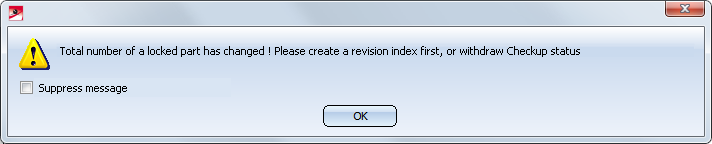
After clicking OK, the corresponding sub-parts are listed for information. For these sub-parts of the copied assembly, a change index would then have to be created or the workflow status would have to be reset, which in principle makes the function absurd.
Derive article masters and linked drawings of the active assembly, incl. sub-parts
Drawing Management > Parts > Derive  > Active assembly
> Active assembly 
With this function, a new assembly is derived (copied) from the active assembly - also possible with structure assemblies - including all sub-parts and all links.
Please note the following:
- During the derivation, the article masters, indices and item numbers are also copied.
- The linked documents, i.e. the drawings, are also copied.
- If the derived assembly is changed and itemised, the itemisation continues.
- Activate the desired assembly.
- Call up the Derive
 function. A preview of the copy is displayed.
function. A preview of the copy is displayed. - Now determine a fitting point in the preview. With a right-click you can take over the origin of the Part CS.
- Then define the position of the fitting point (and thus the position of the copy) in the model drawing. If you want to select the origin of the active coordinate system here, right-click and select the Origin function.
Example:
- The example model drawing contains the assembly HEA 450, consists of a beam and a plate. The model drawing has been itemised and saved and the production drawings have been created.
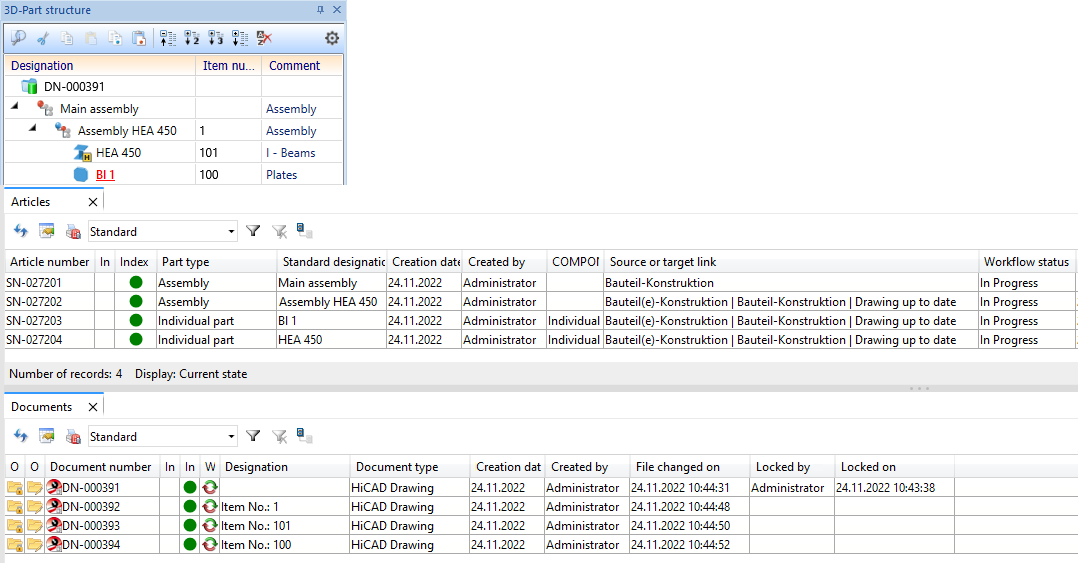
- A copy of the assembly has been created with the Derive
 function.The item numbers of the copy have been deleted and no article masters or drawings have been copied.
function.The item numbers of the copy have been deleted and no article masters or drawings have been copied.
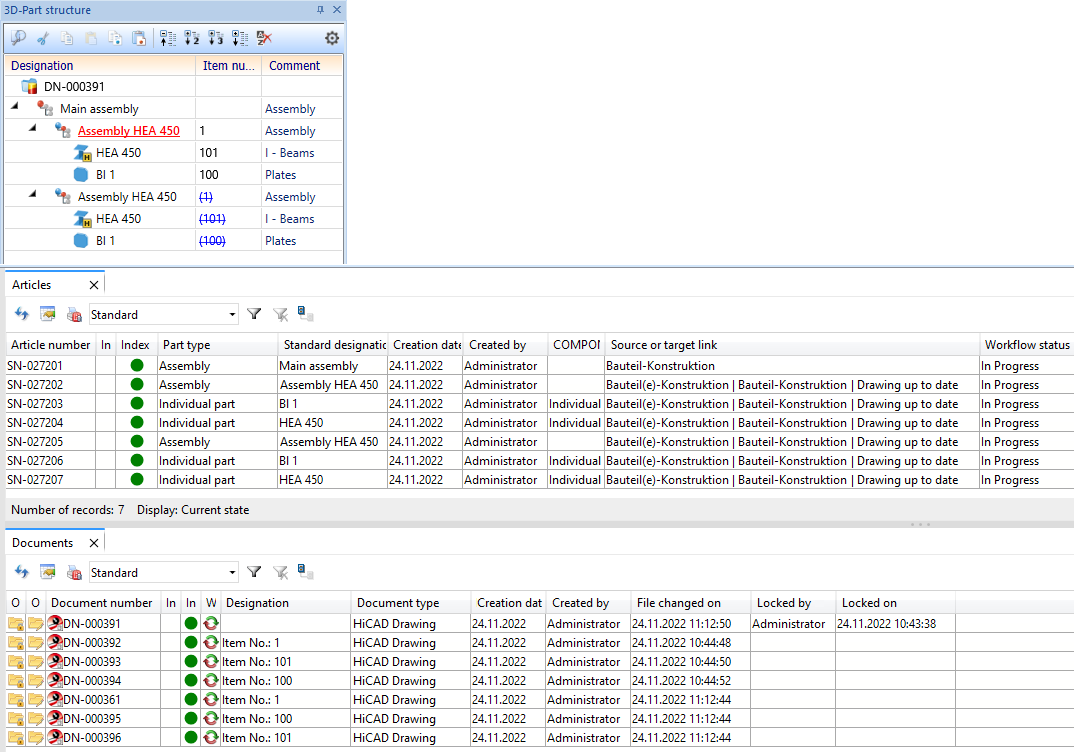
- The beam in the derived assembly is changed, the assembly is itemised and the model drawing is saved.
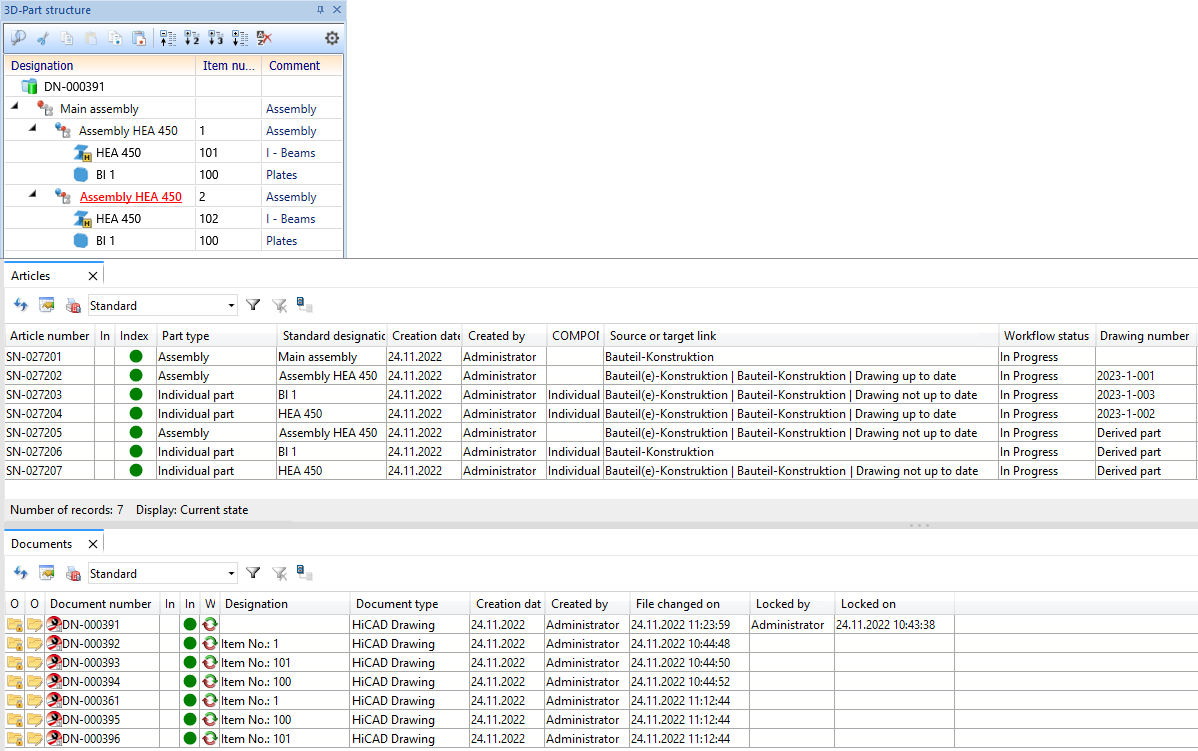
Then the production drawings are created.
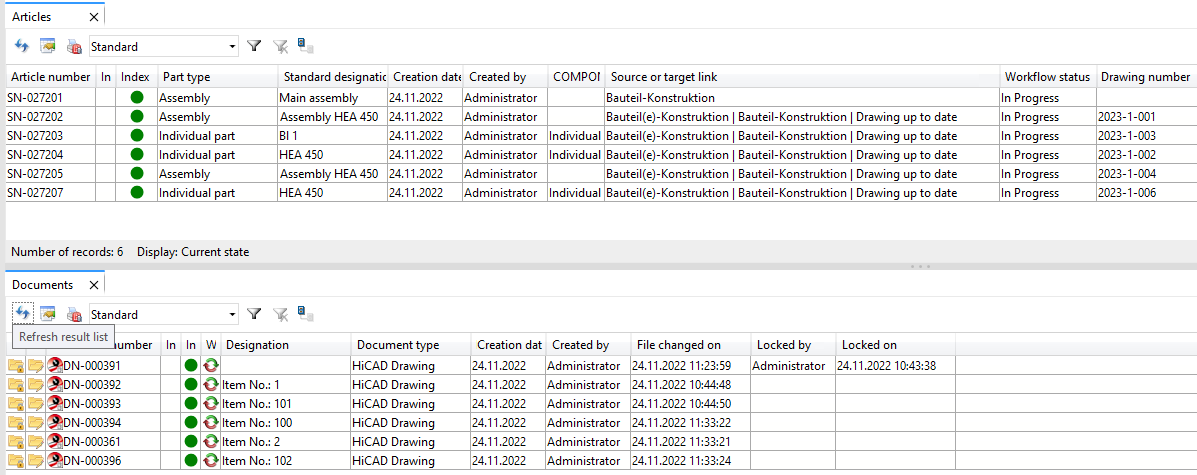
![]() Please note:
Please note:
- The function also supports multiple selection. In this case, the fitting point and the position of this point in the model drawing is queried for each of the assemblies.
- Main assemblies cannot be derived.
Derive article master selected via HELiOS, incl. sub-parts and linked drawings
Drawing Management > Parts > Derive  > Selection via HELiOS
> Selection via HELiOS 
This function works essentially analogous to the Active assembly  function. Here, however, the active assembly is not derived, but the selection of the part or assembly to be derived is made by selecting the corresponding item in HELiOS.
function. Here, however, the active assembly is not derived, but the selection of the part or assembly to be derived is made by selecting the corresponding item in HELiOS.

Overview of Functions (DrwMan) • Requirements for a Smooth Operation (DrwMan) • Pre-plannning of the Construction Process (DrwMan) • Examples (DrwMan)
