Release Models
Drawing Management > Model > Release 
With this function, models (.SZA files) can be released, which have not been created automatically by the drawing management, without leaving the Ribbon Drawing Management and switching to the HELiOS Desktop.
In this way, for example, plan drawings for architects or similar can be created and released, even if the drawings created with the Drawing Management are not yet completely released.
|
|
Example:
Let's take a look at the following model drawing:
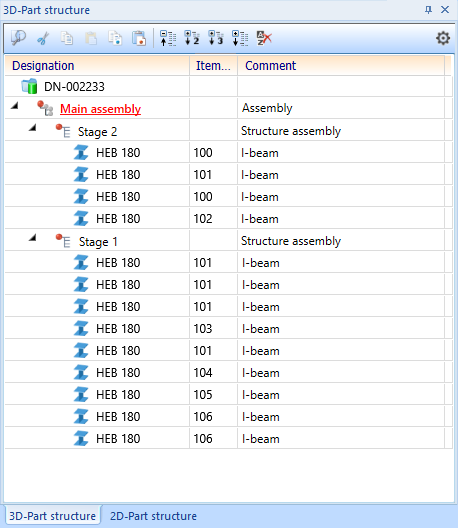
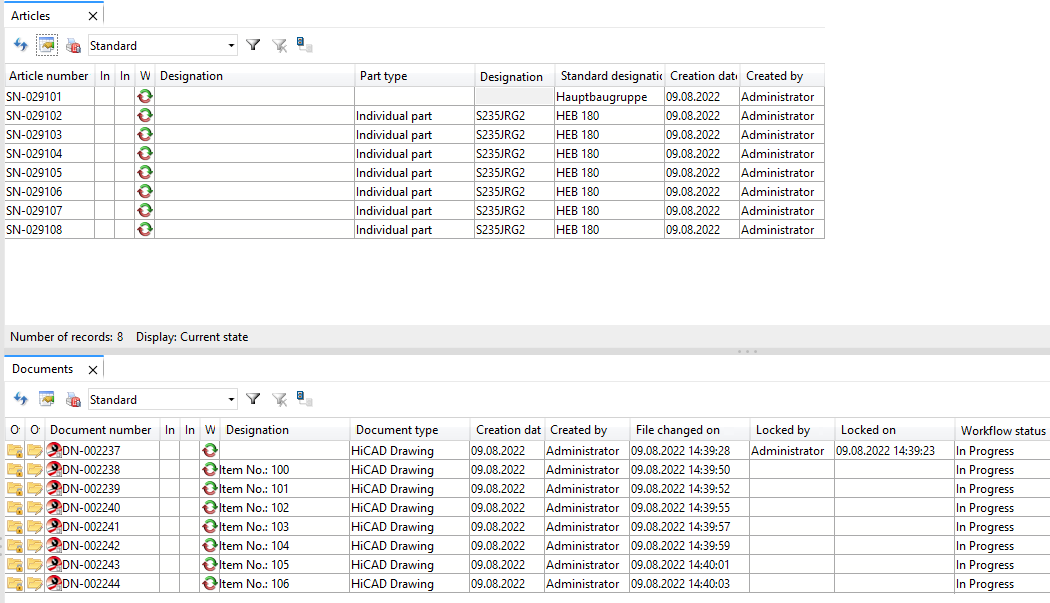
A plan drawing of Stage 2 only is to be created.
- To do this, right-click on the Stage 2 assembly in the ICN and then activate the Reference part... function in the context menu and save the assembly as a drawing. and save the assembly as a drawing (e.g. with the name Plan drawing).
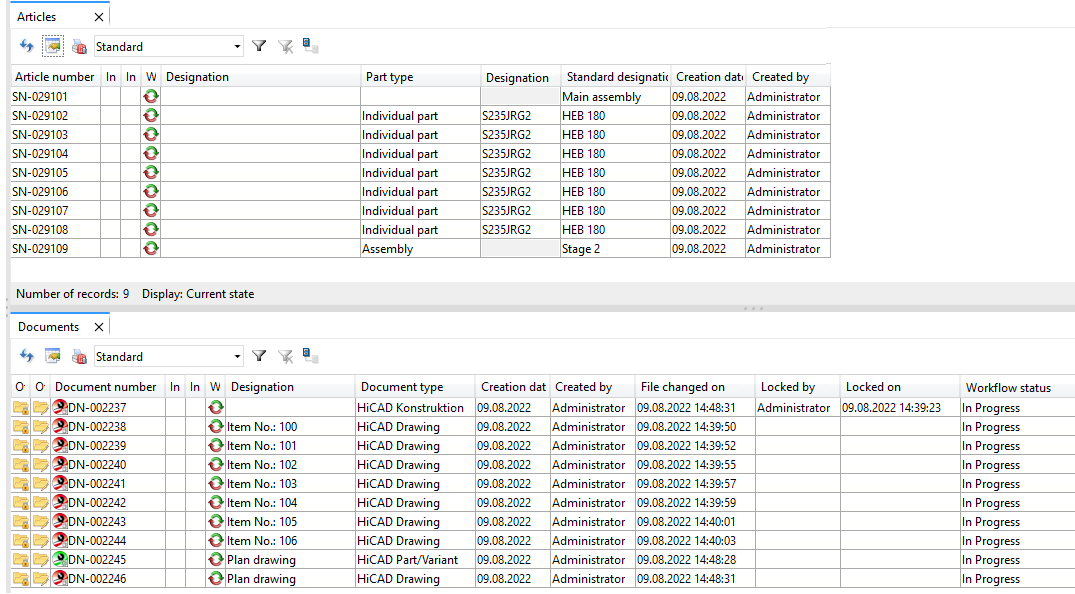
- Then open the created drawing and choose the Release function.
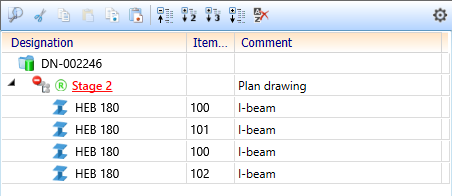
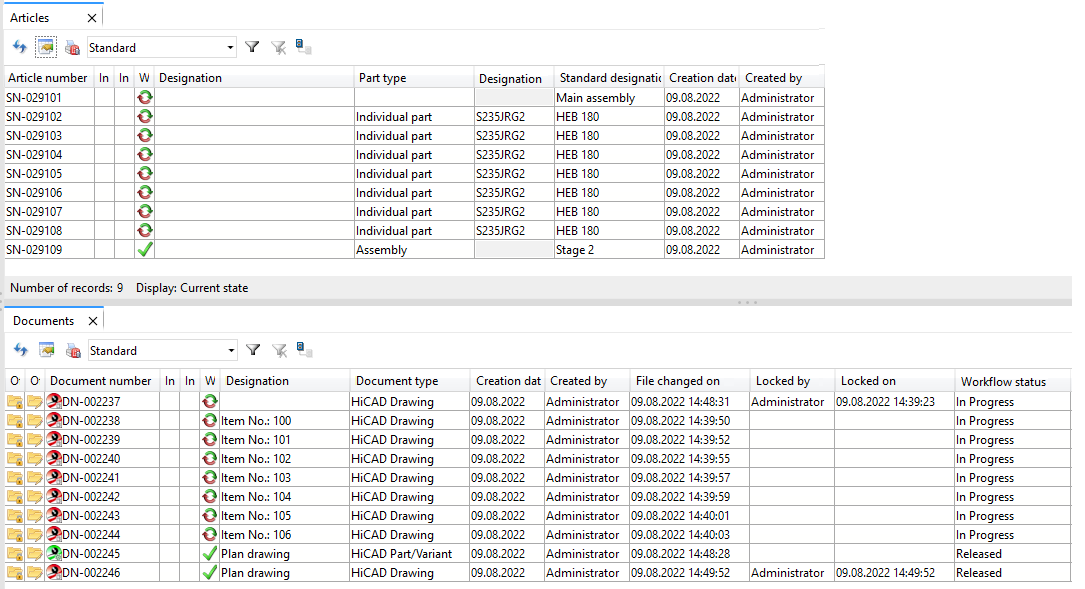
Click on the  symbol to open a pull-down menu with further functions for models:
symbol to open a pull-down menu with further functions for models:
|
|
Checkup This function allows you to assign the workflow status Checkup to models which have the workflow status In progress. |
|
|
Take back checkup This function sets the workflow status of the model back to In progress. |
|
|
Withdraw release This function sets the workflow status of the model back to In progress. |
|
|
Index model This function creates a new revision index. |

Overview of Functions (ManBIM.verw.) • Requirements for a Smooth Operation (ManBIM) • Pre-plannning of the Construction Process (ManBIM) • Examples (ManBIM)




