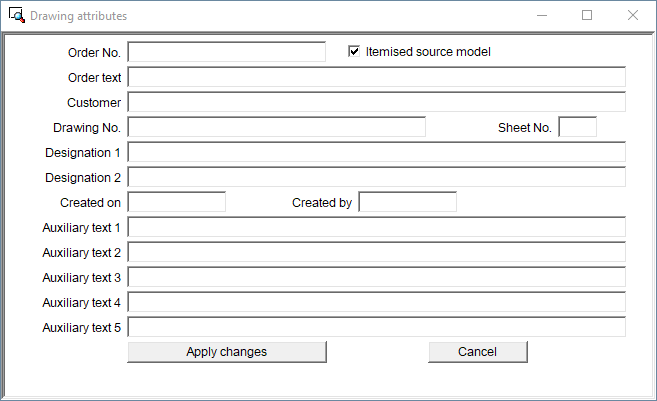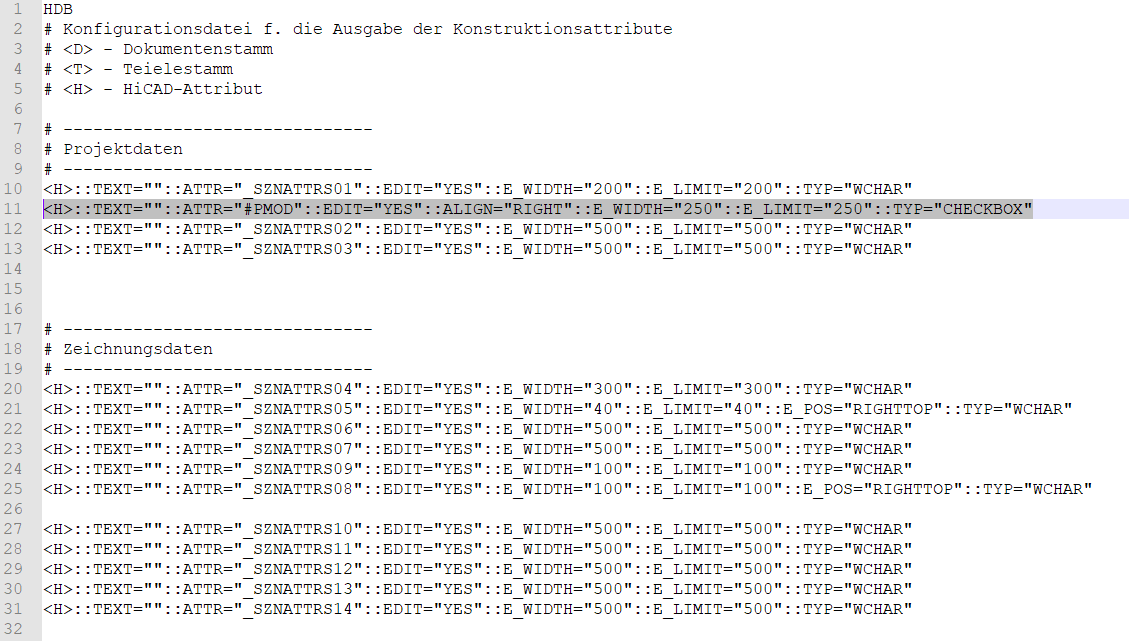Drawing Attributes
This function enables you to assign certain attributes such as
- order and customer information,
- drawing and sheet number,
- designations,
- additional texts or
- author information
to drawings if you are working without the HELiOS database. These attributes are taken into account, for example, in the bill of materials.
When you select the function, the Drawing attributes input window is displayed.
- Enter the desired additional information.
- Apply the entered data by clicking the OK button or pressing the Enter (Return) key.
The "Itemised source model" checkbox
This checkbox (Attribute #PMOD) determines whether a model drawing is an itemised source model or not. An itemised source model is a model drawing in which itemisation is allowed. The ISD default setting is that new model drawings are always itemised source models, i.e. the checkbox is active by default.
Model drawings that are not itemised source models cannot be edited with the Automatic itemisation  functions. This also applies to deleting any existing item numbers. If an Automatic itemisation function is called, the following message appears:
functions. This also applies to deleting any existing item numbers. If an Automatic itemisation function is called, the following message appears:
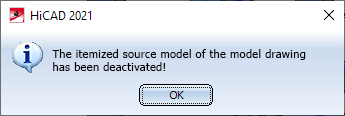
Deactivating the checkbox is useful, for example, if you want to disable itemisation in model drawings when passing them on to third parties.
If a model drawing with item numbers subsequently becomes an itemised source model by activating the checkbox, all existing item numbers become invalid.
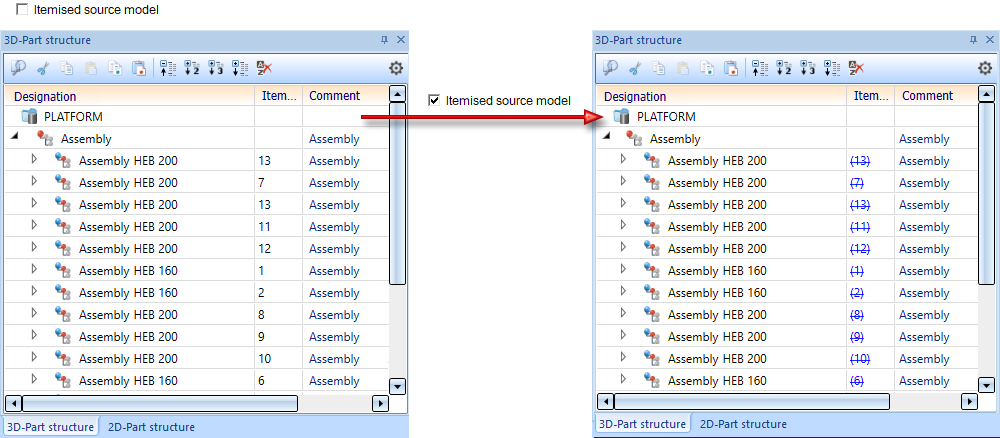
The item numbers can then only be updated by performing a new itemisation.
On the Drawing Ribbon, choose Properties > Attr.  > ... to open a pull-down menu with functions for the changing of drawing attributes.
> ... to open a pull-down menu with functions for the changing of drawing attributes.
|
Please note: If you are not able to find the Itemised source model checkbox in your Drawing attributes window, e.g. after installing an update, you can insert it as follows:
e. g.
|
![]() Please note:
Please note:
- Fields highlighted in a different colour are read-only fields. Data inputs are not possible here.
- If you press ESC or select Cancel, the function will be aborted. Changes will not be applied.
- When working with the Drawing Management, the checkbox Itemised source model is not available. Use the ITEMISATIONMODEL attribute there for this purpose.

Bills of Materials (BOMs) • HELiOS PDM Functions • System Attributes