Standard Part Point
You select the origin of the part coordinate system of standard parts with this point option.
The point option cannot be activated via the point option menu. Instead, the following activation options are available:
- If a dimensioning or annotation function is active, the point option can be selected via the Autopilot, provided it is active in the Autopilot Settings toolbar.
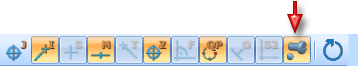
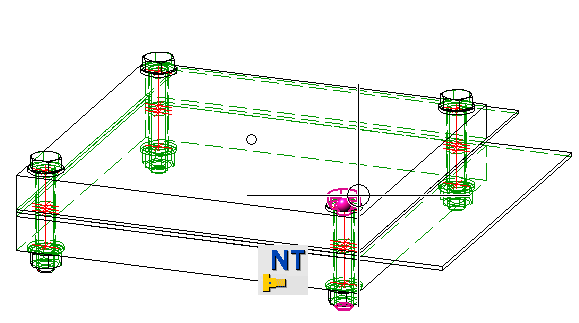
- In other functions, the point option can be used as follows:
- Move the cursor over the corresponding standard part.
- Activate the Point options menu.
- Select the point option Input via keyboard
 and enter NT. Then the point on the part under your cursor will be determined.
and enter NT. Then the point on the part under your cursor will be determined.

