2-D and 3-D Model
2-D model
A 2-D model consists of geometry elements in a plane. These can be line- or surface-oriented. When defining these elements, you proceed as you did in previous work at the drawing board. HiCAD supports you, if required, with sketch technology, a quick drawing mode for geometry elements.
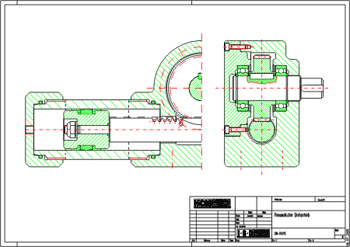
HiCAD 2-D Model of a pneumatic drive mechanism
HiCAD 2-D geometry elements, also called graphical elements, include:
- points and isolated points,
- polylines, circles and circular arcs,
- conic sections, i.e. ellipses, hyperbolas, parabolas,
- break lines and freehand lines,
- curves defined by vector equations.
3-D model
The 3-D model differs from the 2-D model in two essential features:
- Points are defined by their x-, y- and z-coordinates.
- Surfaces are combined to form a solid.
This enables the 3-D model to describe each point exactly and generally to exclude the possibility of geometrically inconsistent models. 3-D CAD systems thus facilitate realistic construction of parts. In addition, the geometrical description, which is of higher quality than that of the 2-D model, allows the model to be used and further processed in various ways in the entire production process. The 3-D model can be rendered photorealistically by means of optimal illumination and the assignment of material properties and can thus be presented in a much more promotionally successful way than a 2-D drawing. The spectrum ranges from simple rendering to filming with tracking shots and animated motion sequences - ideal for presentations at trade fairs or for the customer.
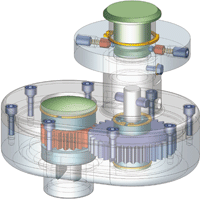
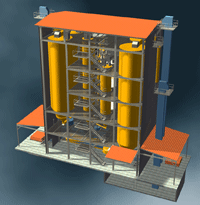
Shaded and rendered model
HiCAD 3-D construction describes all parts as B-Rep (Boundary Representation) models, i.e. a volume is described by means of border surfaces, a surface by means of edges and an edge by means of space points. The surface, edge and point elements can also be generated independently of a volume.
This means that the lowest organisational units of a HiCAD 3-D model are:
- 3-D points and isolated points,
- edges,
- surfaces and
- volume bodies (solids).
Analytical model or polyhedral model?

