Using Configuration Templates
If you want to use your own configuration template for an already installed HiCAD version, use the
ParKonfigComp.exe
tool in the EXE subdirectory of the HiCAD installation.
This tool enables you to use either ISD standard configurations from the TEMPLATES directory of the HiCAD installation, or user-defined configurations from an arbitrary (network) directory.
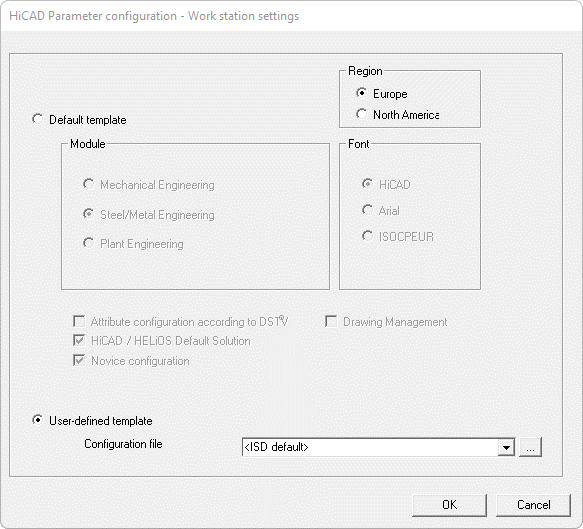
|
If you activate North America as the region, the system will automatically switch to imperial, i.e. non-metric units. This applies to:
This means that settings made in the Configuration Editor may be replaced if necessary! This applies analogously to the region Europe. Here, a conversion to metric units, dimensions and scales takes place. |

Customising HiCAD • Working with User-Defined Configuration Templates
