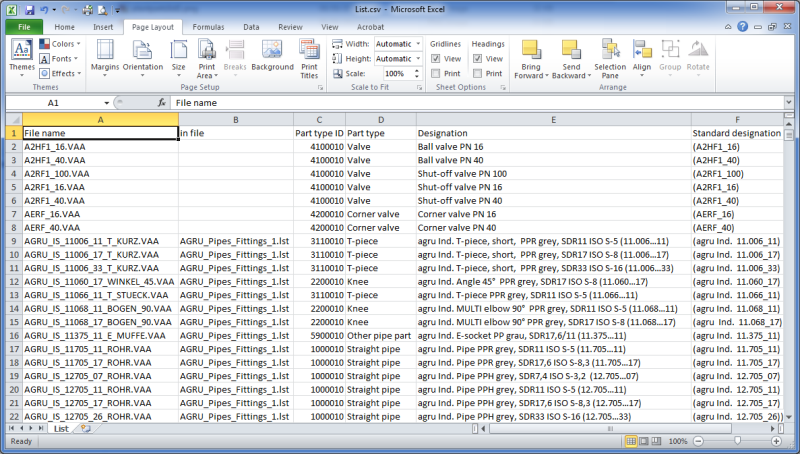HiCAD currently offers more than 1000 Plant Engineering part variants, which are stored in the PLANTPARTS directory of your HiCAD installation. You can use the PLANTPARTSLIST.EXE tool in the EXE subdirectory to create a list of variants - in German, English, French, Italian, Polish and Hungarian language. The list will be written into a CSV file, which can then be opened and edited with Microsoft Excel.
Proceed as follows:
Start the PlantPartsList.exe tool in the exe directory of your HiCAD installation.
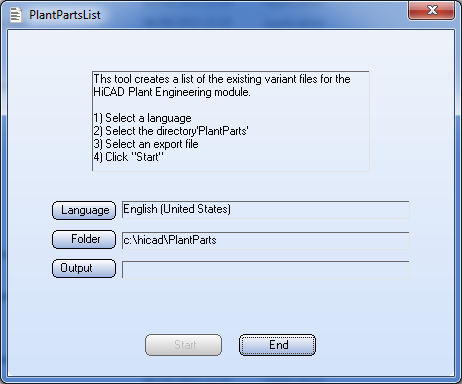
Now, perform the steps shown in the dialogue window:
- Click Language button and choose the desired language for the list to be created.
- Click Folder and select the PLANTPARTS folder.
- Click Output, select the folder to which you want the list to be saved, and enter the name of the CSV file.
- Click Start. The generation of the list begins and the progress is shown in a progress bar at the bottom of the dialogue window.
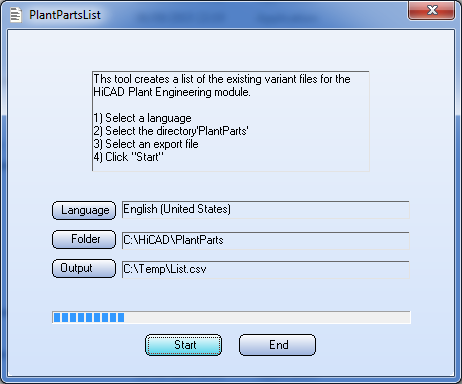
The list generation is completed when the number of listed files is shown in the dialogue window.
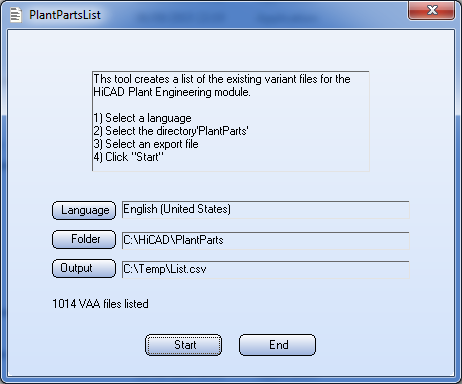
Click End to close the dialogue window.
Example of a variants list in Microsoft Excel

Important Notes on Updates (PE) • Configuration of the HELiOS Databases (DbPlantDataImport)