Settings: Bills of Materials
Plant Engineering > Settings > Plant Engineering Settings > Bills of Materials
On this tab you can make various settings for the BOM generation.
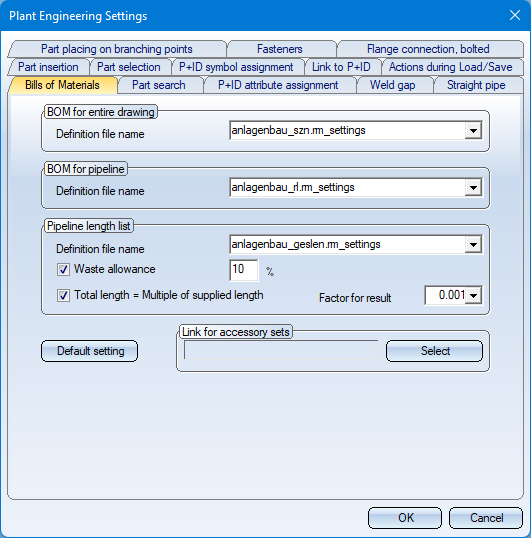
For example, you define here which configuration file is to be taken into account during BOM generation with the functions at Plant Engineering > Evaluation.
In the scope of delivery of HiCAD, configuration files with settings for the different bills of materials are available. This ISD-side default setting is:
- Entire drawing: ANLAGENBAU_SZN.RMS_settings
- Active pipeline: ANLAGENBAU_RL.RMS_settings
- Total length list: ANLAGENBAU_GESLEN.RMS_settings
With the Report Manager you can also change these settings files or create new configurations. A detailed description of the Report Manager can be found in the corresponding Online Help.
- Waste allowance
For the pipe length list you can also specify the waste allowance. Activate the corresponding checkbox and enter the allowance in %. - Total length = Multiple of supplied length
If the total length is to be a multiple of the supplied length, activate the checkbox and enter the factor for the result.
The field under Link for accessory sets is only active if the HELiOS database is selected as part data source on the Part selection tab. If the HiCAD catalogue is used as the part data source, then the assignment of accessories to Plant Engineering parts is done via the Accessory Manager in the Part Data Tools
![]() Important:
Important:
Since, independent of the part data source, the data of the Plant Engineering parts and the accessories are located as attributes on the parts in the layout plan, the definition of the BOM content (rms_settings and HDB files for BOM definition) refers exclusively to HiCAD attributes. Only when generating the total length list for straight pipes are the references to the part data source evaluated. This means that there are specific BOM definition files according to the part data source and that the matching part data source must also be available.
The following HDB files control which attributes are transferred to the ISD Report Manager:
- rm_anl_exportszn.HDB (for drawings) and
- rm_anl_exportpart.HDB (for parts)
These contain HiCAD part attributes only. If you need additional attributes of the HELiOS PDM system, the prepared files
- rm_anl_exportszn_db.HDB and
- rm_anl_exportpart_db.HDB
serve as templates. You will find the files in the HiCAD sys directory. In the simplest case, it is sufficient to rename them accordingly:
- rm_anl_exportszn_db.HDB
 rm_anl_exportszn.HDB
rm_anl_exportszn.HDB - rm_anl_exportpart_db.HDB
 rm_anl_exportpart.HDB
rm_anl_exportpart.HDB
|
Prior to HiCAD 2023, when creating the total length list using the Total length list for straight pipes As of HiCAD 2023, when creating the total length list with an rm_settings configuration file of the ISD Report Manager, the total length will be assigned to the attribute Total length (§22). Thus, the total length is also available in the ISD Report Manager as a length with a suitable unit.. |

Plant Engineering Settings (PE) • Accessory Parts (PE) • Bill of Materials (PE)
 function, the total length was assigned to the
function, the total length was assigned to the 