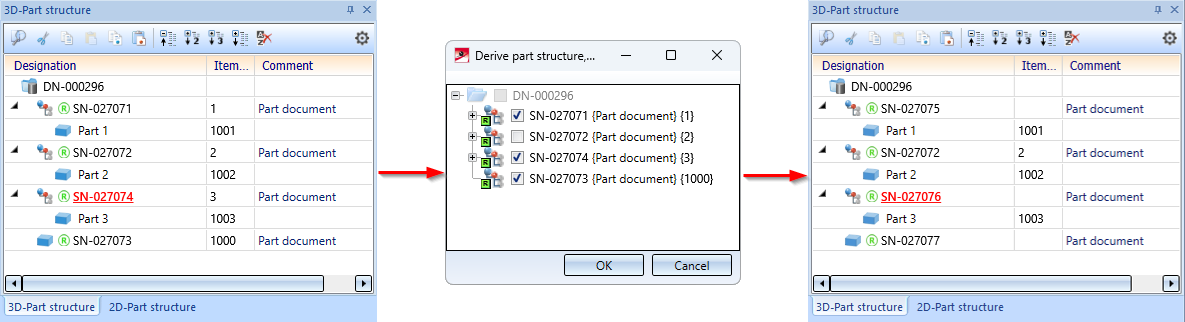Referencing: Use Case 2
Itemisation and identical part search are carried out across assemblies, consecutively for the complete drawing.
This is a rather rare case in steel , metal and facade Engineering, in which the user provides the same itemisation across assemblies and also actually references the individual parts. What is crucial here is that itemisation - and hence also the identical part grouping in the parts list - should be performed across assemblies. In other words, if a part, e.g. a front plate, has been defined multiply in different assemblies in the drawing, e.g. welding frame, the part should keep the same item number everywhere.
Recommendation
In the Configuration Editor, select System settings > Referencing and set the parameter
Synchronize item numbers/part attributes when updating file
to For main parts and sub-parts .
The item numbers and all part attributes will then always be adjusted when referenced parts are updated. This applies irrespective of the assembly or construction in which the part is contained.
![]() Please note:
Please note:
- If the part attributes are changed in this setting, the part or the superordinate part are not currently marked as changed. To perform the adjustment, you still need to use the Referencing functions to save the changed part.
- In the Update identical parts of active part
 function, the prompt for updating
the attributes is not displayed, as, according to the selected setting,
adjustment is performed generally.
function, the prompt for updating
the attributes is not displayed, as, according to the selected setting,
adjustment is performed generally.
as well as the derivation functions of the HELiOS Desktop.
|

Referencing: Use Case 1 (3-D) • Specific Adjustment of Attributes (3-D)