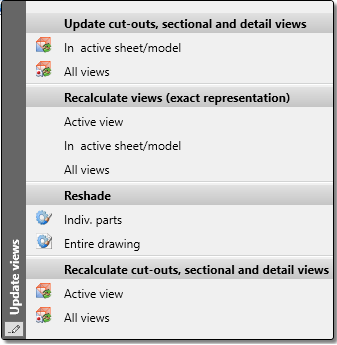Update Sectional and Detail Views
Views > Edit > Update sectional views 
Once you have transformed a 3-D model sectional views can be automatically adjusted. When you select the function, the currently visible sectional views of the active sheet/model will be updated.
If you want to update all sectional views, click  and select
and select
 Update all sectional views.
Update all sectional views.
If you select this function, HiCAD checks which parts have changed since the last update and performs the update for these parts.
In addition, cut-outs, sectional views and/or detail views can be recalculated for all parts - either only in the active view or in all views. The following functions are available for this purpose:
|
|
Recalculate cut-outs, sectional and detail views for all parts (only active view) |
|
|
Recalculate cut-outs, sectional and detail views for all parts (all views) |
You can also activate the update functions via the transparent toolbar: If you right-click the  symbol, a context menu with further functions for the recalculation and updating of views will be displayed.
symbol, a context menu with further functions for the recalculation and updating of views will be displayed.
![]() Please note:
Please note:
- The sectional views and detail views will even be recalculated with the Recalculate ... views context menu functions if they have already been marked as up to date. In case of an incorrect marking as up to date, you can use these functions to correct the affected views.
Alternatively, you can use the Cut-outs, sectional and detail views, Recalculate... functions (via Drawing > Others > Extras  > Tools) to perform the part recalculation.
> Tools) to perform the part recalculation.
- Sectional views, detail views or cut-outs that are not up to date are indicated in the ICN by strikethrough view names and by a red cross in the drawing. For example, this is the case if you are working with sectional or detail views or cut-outs and transform the model after definition of the views, or if you apply Boolean operations to the model.
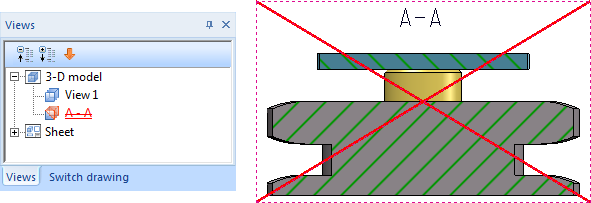
If you do not want the crossed-out representation in the drawing, you can change this in the Configuration Editor at System settings > Visualisation > Views, where you can deactivate the Cross out old cut outs, sectional views and detail views in graphic checkbox.
- The printer/plotter output of the drawing does not show the "red cross".

Special Views (3-D) • Sectional and Detail Views (3-D) • Views (3-D)