Scale
Scale part
2-D Part > Transform > Scale part ![]()
You change the size of the active part by specifying a stretching factor, its position by specifying a fitting point pair and the angle of rotation.
- First specify the fitting point pair for the position.
- Then enter a stretching factor and an angle of rotation.
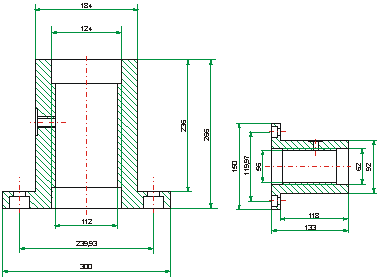
If you change the size of dimensioned parts, the existing dimensioning units are corrected. The size of the dimension figure does not change.
Scale part, X-Y
2-D Part > Transform > Scale  > Scale part,
X-Y
> Scale part,
X-Y ![]()
You change the size of the active part by specifying a stretching factor in x- and y-directions, its position by specifying a control point pair and the angle of rotation.
- Identify two fitting points for the displacement vector.
- Enter a stretching factor in x- and y-directions.
- Enter a rotation angle.
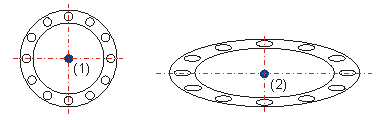
Different stretching factor in x- and y-directions.
Scale part, with texts + dimensionings
2-D Part > Transform > Scale  > Scale part, with texts + dimensions
> Scale part, with texts + dimensions ![]()
This function also scales text size and dimension figure size. You change the size of the active part by specifying a stretching factor, its position by specifying a fitting point pair and the angle of rotation.
Scale part, X-Y with texts + dimensionings
2-D Part > Transform > Scale  > Scale part, X-Y with text+dimensions
> Scale part, X-Y with text+dimensions ![]()
This function also scales text size and dimension figure size. You change the size of the active part by specifying a stretching factor in x- and y-directions, its position by specifying a fitting point pair and the angle of rotation.

Transform Part (2-D) • Move (2-D) • Rotate (2-D) • Mirror (2-D)
