Shortened Representation
2-D Part > CAids > Bore  > Shorten, in x-direction
> Shorten, in x-direction ![]()
2-D Part > CAids > Bore  > Shorten, in y-direction
> Shorten, in y-direction ![]()
Use these functions to create shortened representation of shafts or other components in x- or y-direction.
- Identify the part.
- Specify the correction area for dimensioning in the rectangle.
The dimensioning and the area to be shortened must lie completely within the rectangle.
- Then use a rectangle with point option O to specify the area to be cut out.
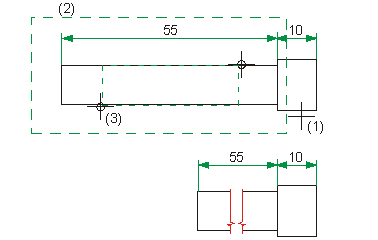
(1) Identified part
(2) Correction area for dimensioning
(3) Shortening
![]() Please note:
Please note:
- To temporarily display the shortening in the ICN, right-click the drawing name in the ICN and select the Auxiliary Parts On/Off function from the displayed context menu.
- The shortening will not be considered in subsequently added 2-D dimensions, as they do not "know" that the shortening has taken place. To obtain dimensions which are adjusted to the shortening, we recommend using the dimensioning setting Dimension figure with allowance.

