Detail
2-D Part > CAids > Bore  > Detail > Rectangle
> Detail > Rectangle ![]()
2-D Part > CAids > Bore  > Detail > Contour
> Detail > Contour ![]()
This function enables you to define a detail as a part and to insert it into the drawing part with any scale you like.
- Specify the scale for the detail.
- Select the area for the detail.
The detail will be zoomed in on.
- Identify one fitting point on the detail and on the drawing area.
The selected detail will be marked with a dashed circle.
- To designate the detail, specify the start and end points of the reference line and the name.
- Specify the position for the name.
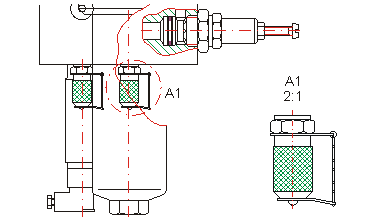
Detail A1 on scale 2:1

