Insert Symbols
2-D Dimensioning + Text > Surface/Tolerance > Symbols ![]()
You use this function to insert symbols from the current symbol table into the active drawing. Once you have selected the function, symbol table SYMTAB.SZA is loaded and displayed.
- Choose the required symbol from the table.
- Specify the direction
in which you want the symbol to be inserted into the drawing.
If you have selected the question mark , you can use
a reference line to specify the direction.
, you can use
a reference line to specify the direction.
Depending on the fitting point ID, you will be prompted for an angle of rotation and a stretching factor. If you enter a negative stretching factor, the symbol will be mirrored. - Now define the position of the symbol by specifying the reference point.
You can now insert symbols more than once or right-click to end the function.
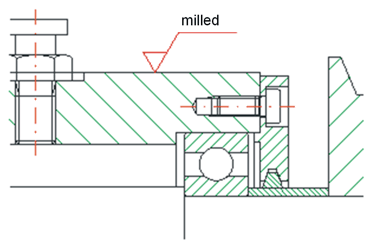
If symbol numbers not contained in the symbol table are specified in the drawing or if you have not loaded a symbol table beforehand, the symbols are represented by small circular signatures.
![]() You can also display the symbols by selecting Drawing > Others > Visualisation > Show/Hide, Via element type function or have them marked by means of a circular signature.
You can also display the symbols by selecting Drawing > Others > Visualisation > Show/Hide, Via element type function or have them marked by means of a circular signature.
Mirror symbol
You can load mirrored symbols into the active drawing. You obtain a mirroring about the y-axis if you enter a negative stretching factor for the symbol.
You need to have entered the symbol with the Point ID ?? in the symbol table.
You can achieve mirrorings about the x-axis by means of corresponding rotations, e.g. 180 degrees and entry of a negative stretching factor.

Further Surface Symbols (2-D) • General Information about Symbols (2-D) • Define Symbol and Insert It in Symbol Table (2-D) • Texts in the Symbol (2-D)
