Settings
For the transfer of catalogues/tables to HELiOS you can optionally assign attributes for the catalogue attributes Catalogue name und Table namein the HELiOS Part Master Management. This serves the purpose of information provision. To define such assignments you use the HELiOS Settings function.
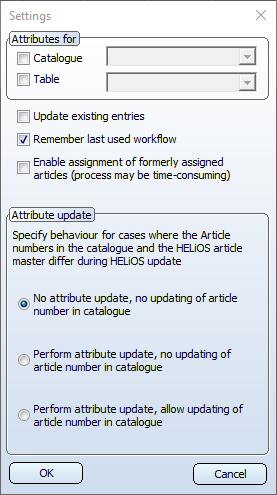
Attributes for
Here you determine whether, and if so, to which HELiOS attribute the catalogue/table name is to be assigned. If you want entries to be updated that already exist in HELiOS, activate the Update existing entries checkbox.
The option Remember last used workflow, which is activated by default, ensures that the HELiOS workflow in which you are currently working is recognised and taken into account accordingly. If you want to be sure that a query appears about the workflow to be used, to which the parts in HELiOS are to be assigned, deactivate this option.
Attribute update
Here you can specify by activating the desired option how to proceed if the article numbers in the catalogue and in the HELiOS article master differ during the HELiOS update.
 Please also note the HiCAD functions at
Please also note the HiCAD functions at  Settings > Catalogue:
Settings > Catalogue:
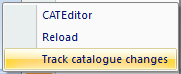
Please note:
From HiCAD 2023 onwards, once assignments have been deleted, they cannot be restored when the corresponding catalogue entries are retransmitted to HELiOS.

