Edit Columns
To process a column, right-click the heading of the required column.
Copy
Copies the column content to the clipboard.
Paste
Inserts the column content from the clipboard.
New column
Inserts a new column at the end of the column.
Column properties
Activates the Column properties/Attribute link dialogue window. Here you can change the column designation, the data type and column comments. Furthermore, you have the option to link columns to a Part attribute.
For example, you can assign a Unit category and a Unit to columns. This unit is then displayed when the corresponding parts are inserted.
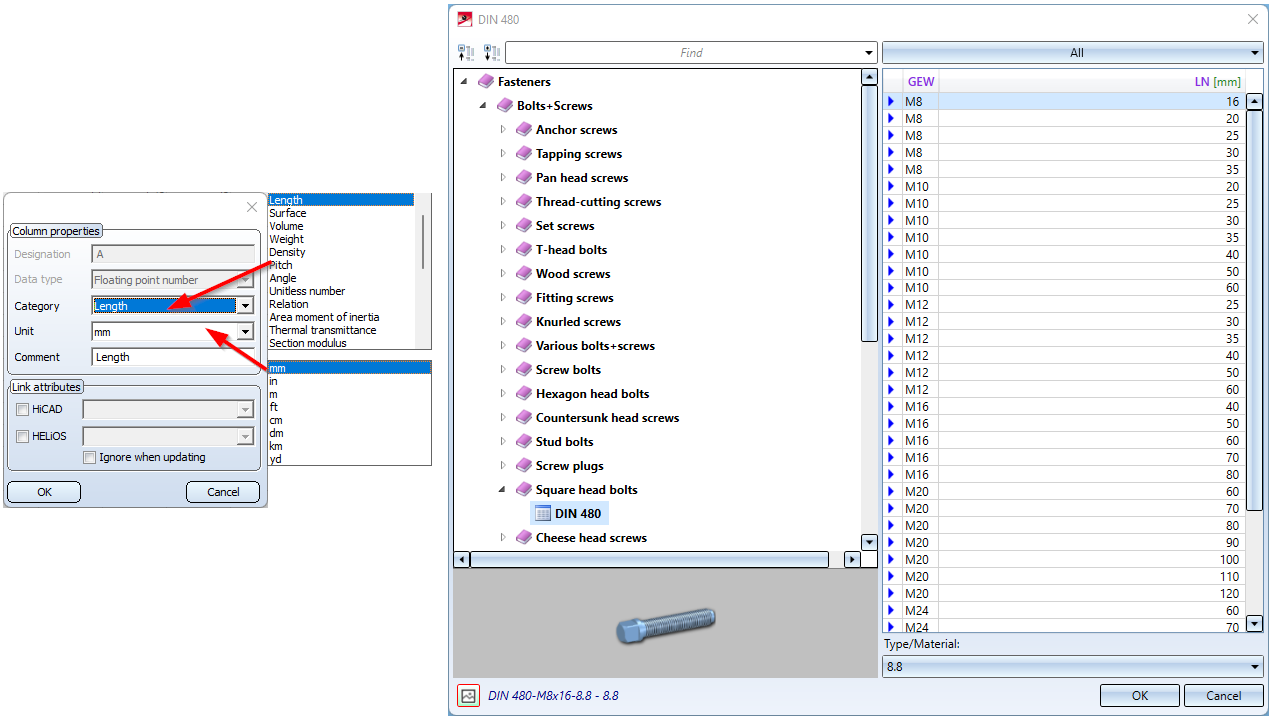
Replace text
Use this function to replace text within the column. Enter the text you want to replace, then enter the text you want to appear as replace text.

