HELiOS Options: Input
HELiOS Options > Input
The Input tab of the HELiOS Options window enables you to specify, in the Behaviour after input of data records area, the procedure of the program after creation of a Document or a Project.
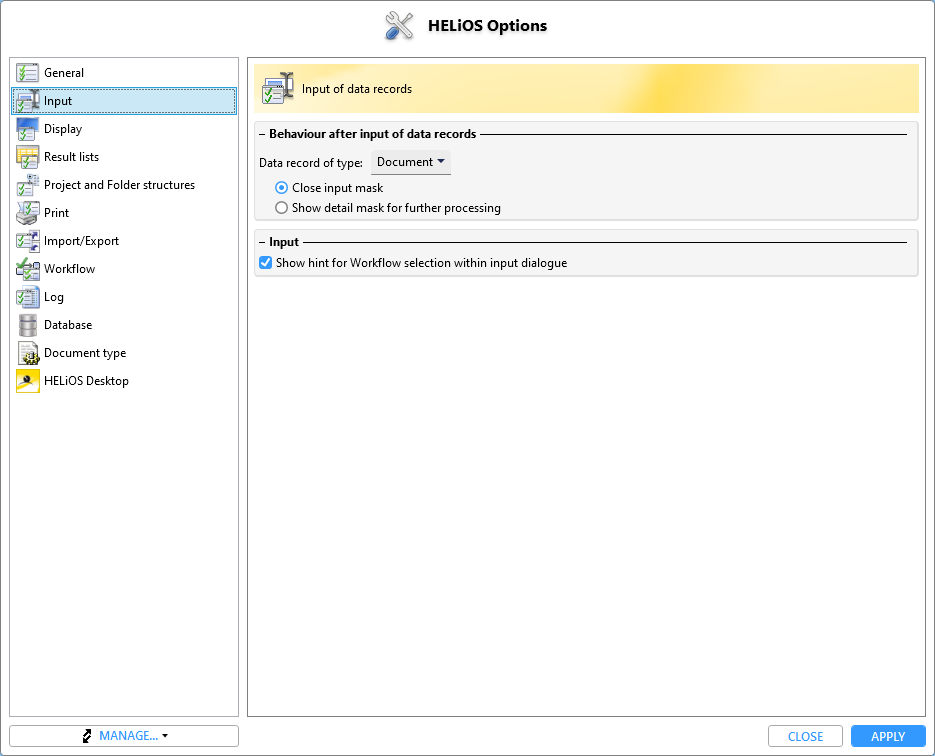
In the Data record of the type selection field you choose whether the settings for a
- Document
- Folder
- Article
- Pipe class
- Project
- User-specific type
should be specified.
Select one of the following options for the selected object:
- Close input mask: The input mask will be closed after creation of a document.
- Show detail mask for further processing: Closes the input mask and opens the detail window, enabling you to modify the graphic. This option is has been preset for all modules.
- Click OK to save the settings.
Under Input you can prevent the following message box from appearing when entering new objects for which several workflow selection options are available by deactivating the Show hint for workflow selection within input dialogue checkbox.
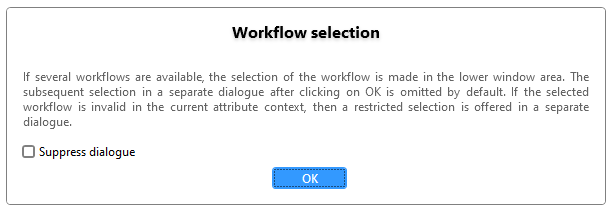
If the appearance of the message was prevented by activating the Suppress dialogue checkbox in the message window, you can reactivate the appearance of the message at this point if desired.

The HELiOS Desktop • Links • Serial Document Input • Export Documents
