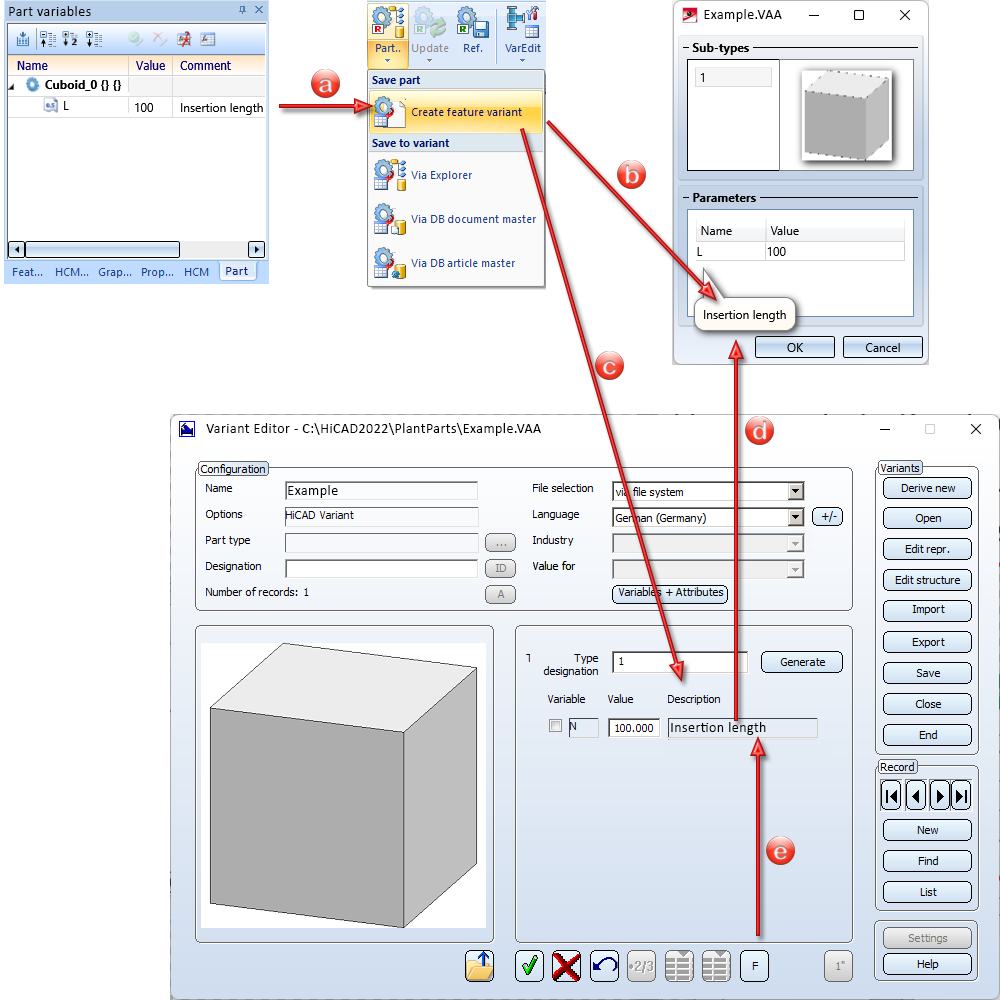Take Over Comments From Feature Variables
For explanatory purposes, comments can be assigned to part or feature variables in HiCAD, which can be very helpful, especially if there are a large number of variables.
If parts with variables and assigned comments are saved as a VAA file, you should in any case note the following:
- Comments that you have assigned to part or feature variables are also stored in the archive file (.VAA) when a feature variant is created. The storage takes place in the archive in an internal IPT table.
- If parts from a VAA file are incorporated into the drawing, the comments stored in the internal IPT table will be used as a tooltip.
- If the VAA file is opened with the Variant Editor, the comments will be read from the internal IPT table of the VAA file and displayed as an editable Description. However, this does not apply to structured variants.
- If the description is changed in the Variant Editor, this will be displayed as a tooltip during the installation of the variant.
- In the Variant Editor, the descriptions can again be overwritten with the comments of the feature variables. For this purpose, the new button
 is available. However, this does not apply to structured variants.
is available. However, this does not apply to structured variants.
The following graphic is intended to illustrate the above-mentioned points once again: