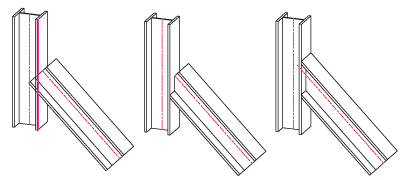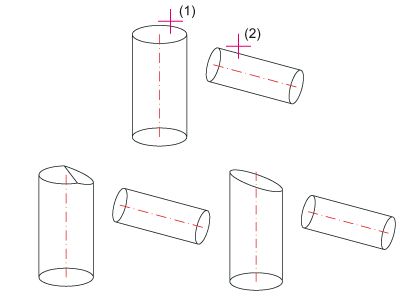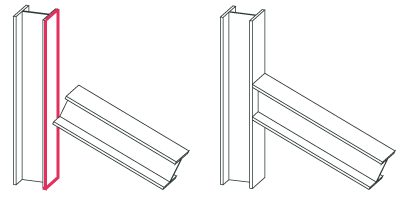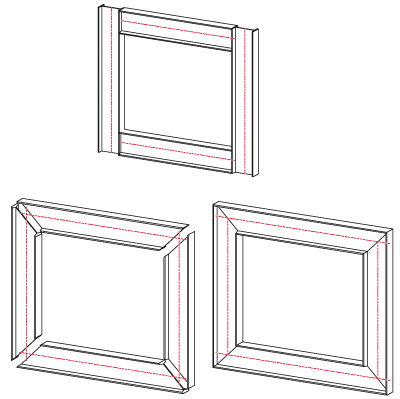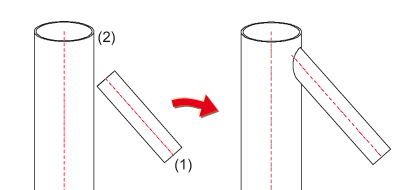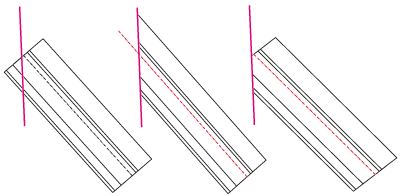Trim
You use the functions of the Trim menu to cut beams on a section object. The trim can be made with or without the beam being lengthened. Furthermore, you can specify a clearance between section object and beam.
Basic procedure:
- Identify the beam end to be trimmed
- Activate or deactivate the With lengthening checkbox, depending on your requirements. If the checkbox is inactive, only the piece of the beam that intersects the identified section object is trimmed.
- Specify the value for the clearance.
- Identify the section object.

|
Trim to edge Trims a beam to a 3-D edge. You can also use 2 points to define the edge.
Trimming to an edge |

|
Trim beam, to outer beam edge Trims a beam to the outer edge of another beam. The beam to be cut must be identified on the section side. It particularly makes sense to use these functions to trim round beams, pipes etc. and when working with the new design variants.
Beam (1) Trim to beam outer edge (2), Bottom left: Without lengthening, Right: With lengthening |

|
Trim beam, to surface Trims a beam to a surface. The following options are available for defining the cut surface:
Trim with lengthening changes the beam length and the trim angle at the identified beam end!
Trim to surface, with lengthening |

|
Mitre cut This function mitre-cuts two beams. The cut can be made flush or with a clearance. If you enter 0 in the Clearance input field, the beams are mitre-cut flush, i.e. without clearance between the cut surfaces. If the specified value is greater than 0, a defined gap, a so-called clearance, is created between the cut surfaces. Each of the flush-cut beams is shortened by half of the respective gap width.
Top: Source beams, Bottom: Mitre-cut with clearance (left) and flush (right) |

|
Trim beam, to part Trims a beam to a different Steel Engineering part, e.g. a pipe. Note that the trim can only be performed if there is a genuine section surface for the parts Trim with Lengthening adapts the trimmed beam to the part. Trim without Lengthening only trims the part of the beam that abuts the part/intersects it.
Trimming a pipe (1) to a different pipe (2) with lengthening |

|
Trim beam, to 2-D line Trims a beam to a 2-D line. The cut plane is projected perpendicular to the screen plane. You can also define the 2-D cutting line by specifying two points.
Beam (1) Trim to outer beam edge (2), Bottom left: Without lengthening, Right: With lengthening |
Beam length / Trimmed length
When beams are trimmed, the value assigned to the part attribute Length will be the total length of the trimmed beam. If two trimmings are applied to a beam, the calculated length will be the smaller of the two individual total lengths after applying the trimming. The beam length and the trimmed length will then be identical.
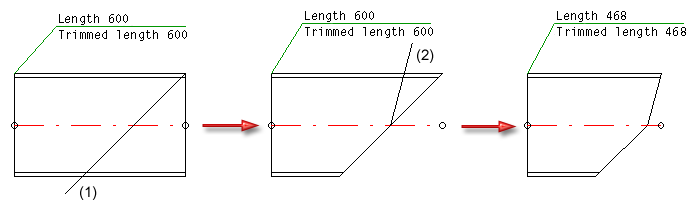
(1) Line for 1st trimming; (2) Line for 2nd trimming
An exception are cases where one of the trimmings is performed at a 90° angle. In such cases, the length resulting from the 90° trimming will not be considered for the calculation of the minimum (the reason for this are processing steps with a saw). Use the part attribute
Trimmed length (§24)
for a correct calculation of the trimmed length. This attribute can, for instance, be used for annotations, in part attribute masks or in BOMs.
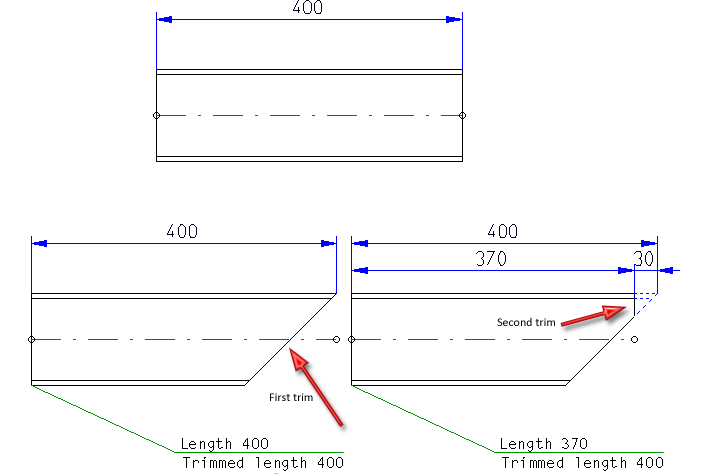
 Please note:
Please note:
- If you call the functions ...to edge, ...to 2-D line or ...to surface via the context menu (right-click) to trim a selection of several beams, you are enabled to determine the beam end definition:
- Selected side
The identification point determines the side of the intersecting plane to which the end is to be trimmed in case of intersecting beams. - Selected end
The identification point determines the beam end. - When you trim beams, only the intersecting plane will be entered in the feature log, but not the selected points/edges for plane definition. An exception is the plane definition via 2 edges; here, the selected edges will also be included in the feature log.
- If there are mitre cuts, the feature logs of the processed beams will contain external references. These are - in contrast to the other Trim functions - always active, independent of the settings in the feature! This means that if, for instance, you rotate one of the mitred beams, both beams will always be adjusted when performing a feature recalculation.