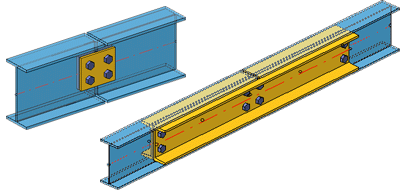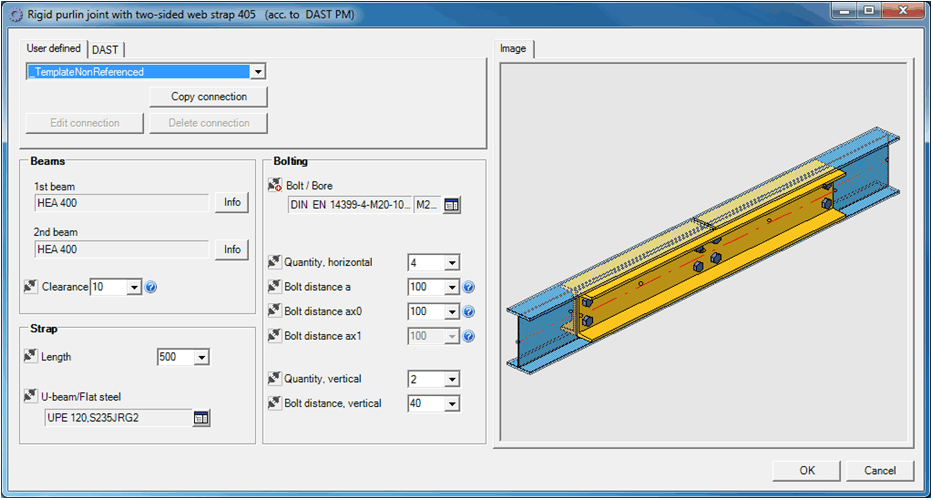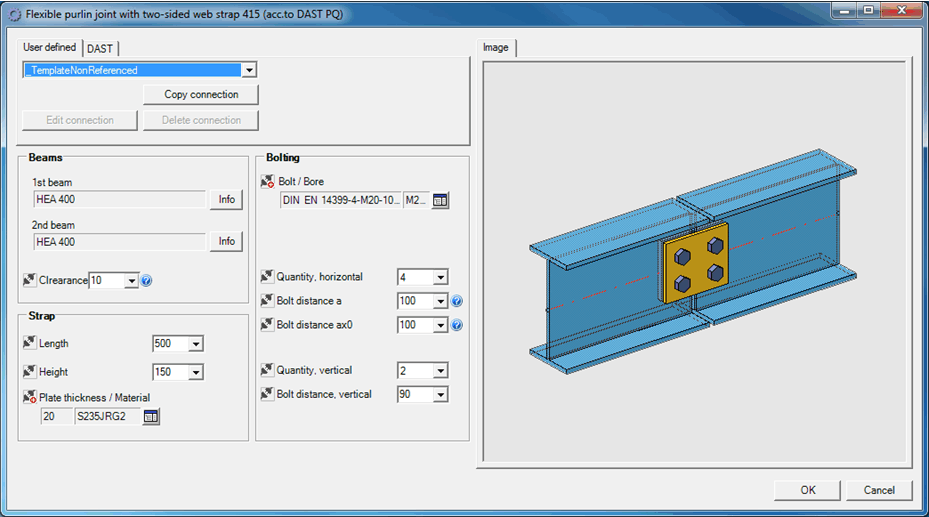Purlin Joint - DAST-PM/PQ
When connecting two beams through a DAST purlin joint, you can choose between
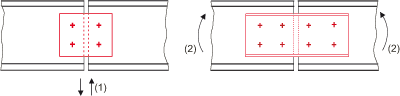
Left: Purlin joint PQ with shearing force bearing capability Vz,Rd (1), Right: Purlin joint PM with torque-bearing capability My (2)
Purlin joint according to DAST-PM (405)
"Civil Engineering functions" docking window > Steel Engineering > Connections > Front side to front side > Straps > DAST-PM (405) 
Use this function to connect two beams by a rigid (torque bearing) purlin joint with two-sided butt straps according to DAST-PM. You can either use U-beams or flat steels as butt straps. The connection can be flush or with clearance (gap). If the connection is made with gap, the beams are shortened accordingly.
- Identify the two beams at their reference ends.
- The connection dialogue window is displayed.
Select the user-defined fitting or the fitting via DAST catalogue by clicking the appropriate tab at the top left of the dialogue window.
- If you choose the user-defined connection, select the required configuration from the list box.
- If you choose a DAST-table, select the required, predefined connection.
- The input fields contain pre-set values depending on the selected configuration and can be corrected if required. Please note however that the editing of the fields depends on the respective type indicator!
- Click OK to create the connection according to the current settings.
 The straps are assigned to the assembly of the first beam, the boltings to the assembly of the second beam.
The straps are assigned to the assembly of the first beam, the boltings to the assembly of the second beam.
Purlin joint according to DAST-PQ (415)
"Civil Engineering functions" docking window > Steel Engineering > Connections > Front side to front side > Straps > DAST-PQ (415) 
Use this function to connect two beams by a flexible (shear force bearing) purlin joint with two-sided butt strap according to DAST-PQ. The butt straps are flat steels.
- Identify the two beams at their reference ends.
- The connection dialogue window is displayed.
Select the user-defined fitting or the fitting via DAST catalogue by clicking the appropriate tab at the top left of the dialogue window.
- If you choose the user-defined connection, select the required configuration from the list box.
- If you choose a DAST-table, select the required, predefined connection.
- The input fields contain pre-set values depending on the selected configuration and can be corrected if required. Please note however that the editing of the fields depends on the respective type indicator!
- Click OK to create the connection according to the current settings.
 The straps are assigned to the assembly of the first beam, the boltings to the assembly of the second beam.
The straps are assigned to the assembly of the first beam, the boltings to the assembly of the second beam.

Connections + Variants (3-D SE) • Dialogue Window for ConnectionsI (3-D SE) • The Catalogue System for Connections + Variants (3-D SE)