Insertion Options - Insert Along C-Edge
Steel Engineering > New > Insert new standard beam 
You insert beams along a 3-D composite edge here. The edges of the composite edge are assigned beams of the selected type. The individual beams are mitre-cut or curved, depending on the composite edge. The composite edge must exist in the drawing.
- Identify the guideline (the 3-D composite edge) at the beginning or the end. Note that, in the case of asymmetrical beams like L-beams, the side that you select has an impact on the insertion direction of the beam.
- HiCAD displays a preview of the beam cross-section. During the display, you can use the options of the Insertion options menu bar to modify the beam. The following options are available:
- Rotation or alignment of the beam
- Change fitting point
- Choose another beam for the cross-section by pressing the right mouse button and selecting the beam
- If you want the beam to be placed as displayed in the cross-section, left-click to start the process.
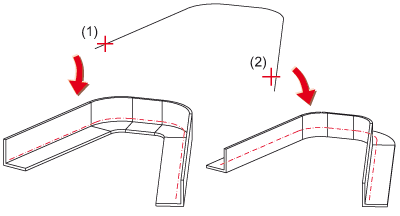
Placement of an L-beam along a composite edge
(1) Identification at the start point, (2) Identification at the end point
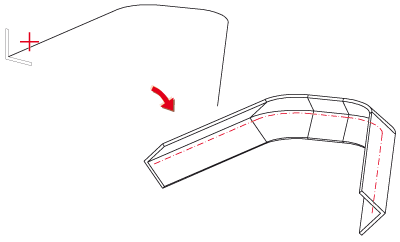
Fitting point changed and beam rotated by 45°
 Important:
Important:
- The selected guideline may only consist of straight lines and circular arcs. If it contains different elements, e.g. ellipses or B-splines, it will be highlighted and a corresponding message will be displayed.
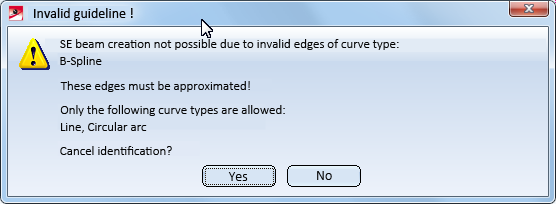
You have then the option to select a different guideline (No) or to cancel identification Yes).
- For beams that are inserted along composite edges please note the following when using the functions Change length and Change beam length, via new total length: If there is a circular arc on the c-edge located at the beam end to be lengthened, the value of the lengthening or the total length, respectively, will be the arc length of the lengthening! For straight beams this will be the value of the straight lengthening, accordingly. In this way, a direct lengthening along c-edges are possible without having to load, lengthen and then exchange the guideline (in the Feature)
-
Not all beam processing functions can be used for beams that have been inserted along c-edges.

Insertion Options for Beams and Profiles (3-D SE) • Insert Beams (3-D SE) • Steel Engineering Functions
