BOM Settings (HiCAD)
Drawing > Itemisation/Detailing > BOM  > Settings
> Settings 
Use this function to specify which parts are to be considered for BOM creation.
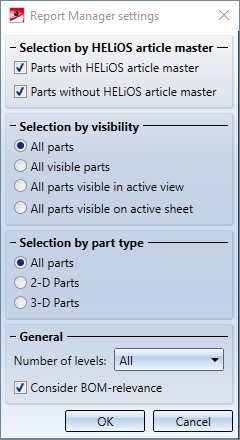
- Selection by HELiOS article master
Here you specify which parts are to be considered for BOM creation: Parts with or without HELiOS article master.
Examples:
-
 Parts with HELiOS article master +
Parts with HELiOS article master +  Parts without HELiOS article master
Parts without HELiOS article master
All parts will be considered. -
 Parts with HELiOS article master +
Parts with HELiOS article master +  Parts without HELiOS article master
Parts without HELiOS article master
Only parts with HELiOS article master will be considered. -
 Parts with HELiOS article master
Parts with HELiOS article master  Parts without HELiOS article master
Parts without HELiOS article master
Only parts without HELiOS article master will be considered.
- Selection by visibility
Activate the corresponding radio button to link the output of the parts to their visibility. - Selection by part type
Activate the corresponding radio button to specify whether all parts, or only 3-D parts, or only 2-D parts are to be output. - General
- Number of levels
This value determines how many levels of the part structure are to be considered for BOM creation. or instance, if you choose 1, only the main parts will be considered. - Consider BOM-relevance
For parts without HELiOS article master you can specify here if the attribute "BOM-relevant" is to be considered for these parts or not.
Specify the required settings and select OK to exit the dialogue window.

