This ToolBox object defines an input field with editing options and a selection list, i.e. you can either enter a value in the field, or select a value from a selection list.
The entries of the selection list are sub-entries.
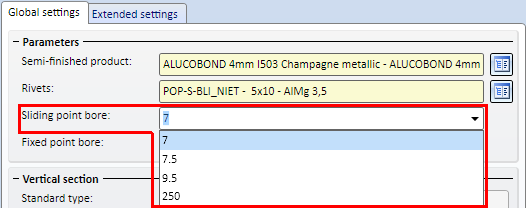
EditBox mit Auswahlliste
Example
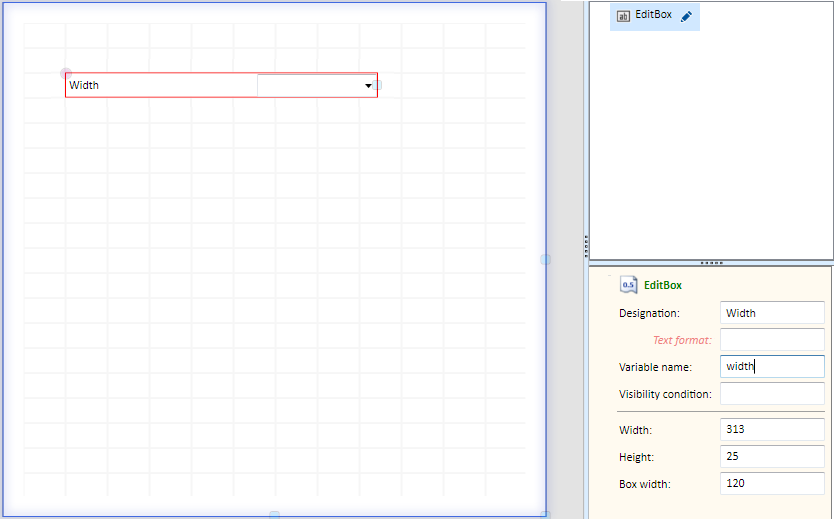
|
Parameters EditBox |
Parameters Sub-entries |
|---|---|
|
|
The selection box can be edited in the tree structure with a click on the Edit symbol, e.g.:
symbol, e.g.:
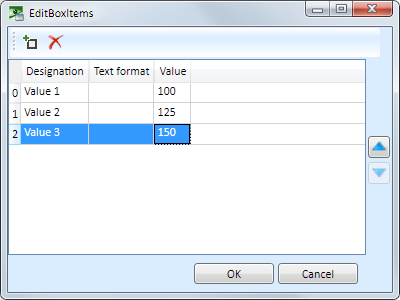
To add a new row, click on the  symbol, to delete a row, click on the
symbol, to delete a row, click on the  symbol.
symbol.
Use the arrow symbols to change the order of the entries.
Each new row must be completed by pressing the RETURN key.
Example with selection box
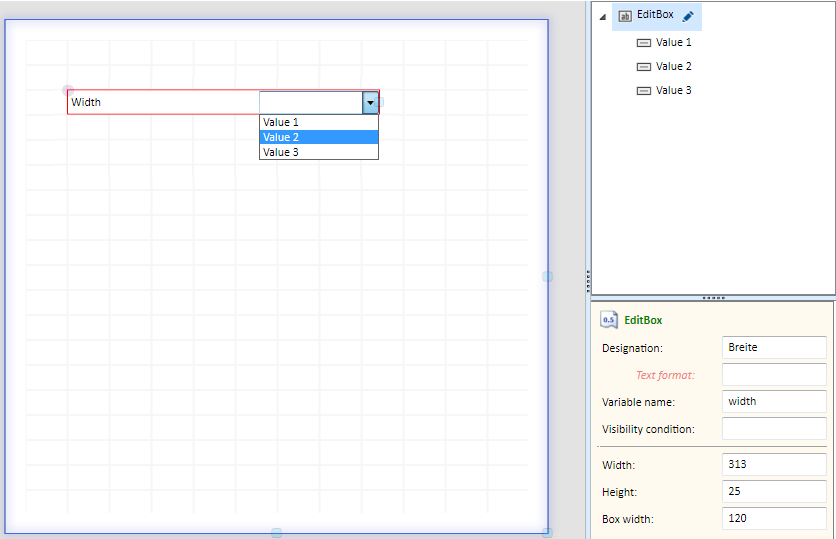
![]() Please note:
Please note:
- Here the Designation represents only the name of the respective entry. In the dialogue the contents of the Value column will be displayed.
- For the sub-entries, you can activate the Use this value as the default value checkbox to specify that the corresponding value is used as the default value when the dialogue is started.

Customer-specific Dialogues for Installation Elements - Basic Procedures • HiCAD GUI Creator - Variables • HiCAD GUI Creator - ToolBox
