This ToolBox object inserts a checkbox in the dialogue window. With the help of the checkboxes, options in the dialogue can be activated and deactivated. Yes/No questions can also be answered via checkbox.
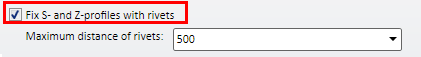
CheckBox
Example
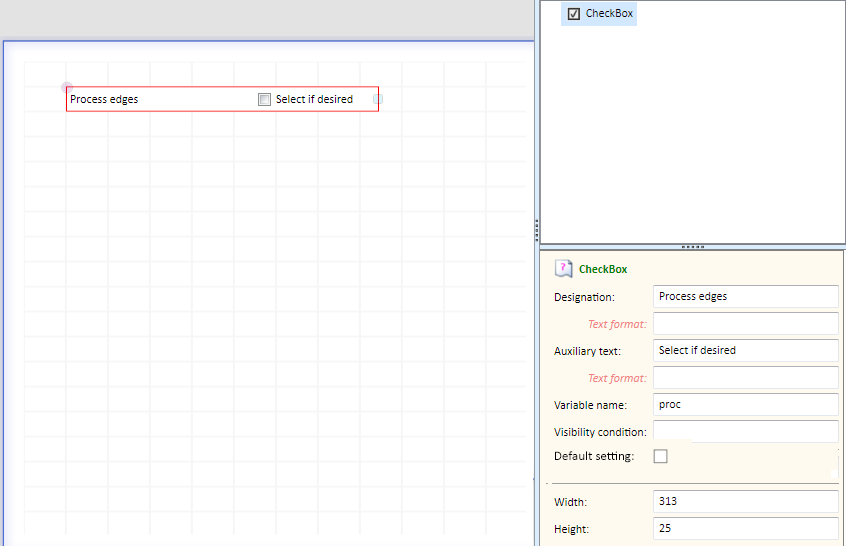
|
By activating/deactivating the Default setting checkbox, you can determine whether the checkbox should be activated or not when the dialogue is called.

Customer-specific Dialogues for Installation Elements -Basic Procedures • HiCAD GUI Creator - Variables • HiCAD GUI Creator - ToolBox
