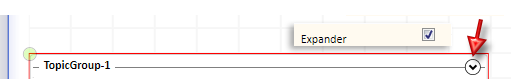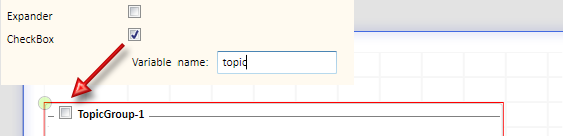TopicGroup
This ToolBox object defines an area of the user dialogue in a frame.
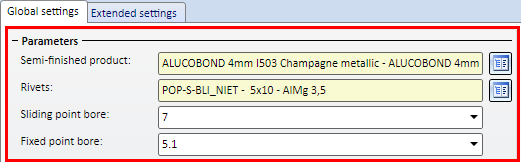
TopicGroup Parameters
A dialogue can contain several TopicGroups. Further GUI objects can be assigned to each TopicGroup, making them sub-objects to the TopicGroup.
Example
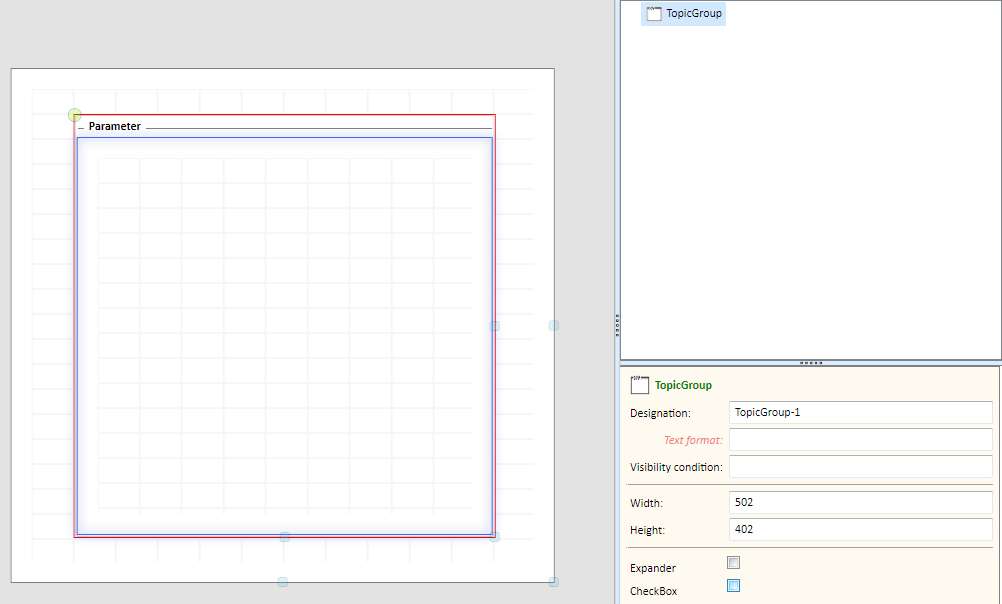
|
![]() Please note:
Please note:
- If you move a GUI object of the type TopicGroup, all sub-objects of the TopicGroup will also be moved.
- If you cut the connection of a GUI object of the type TabControl, this will also apply for the sub-objects of the TabControl.
TopicGroup + ImageGroup
A special case is the ToolBox object TopicGroup + Image Group. This ToolBox object defines a TopicGroup, i.e. a framed n area of the user dialogue and, at the same time, inserts an object of the type ImageGroup.
If you change the size of the TopicGroup, the ImageGroup will be adjusted accordingly.
Example
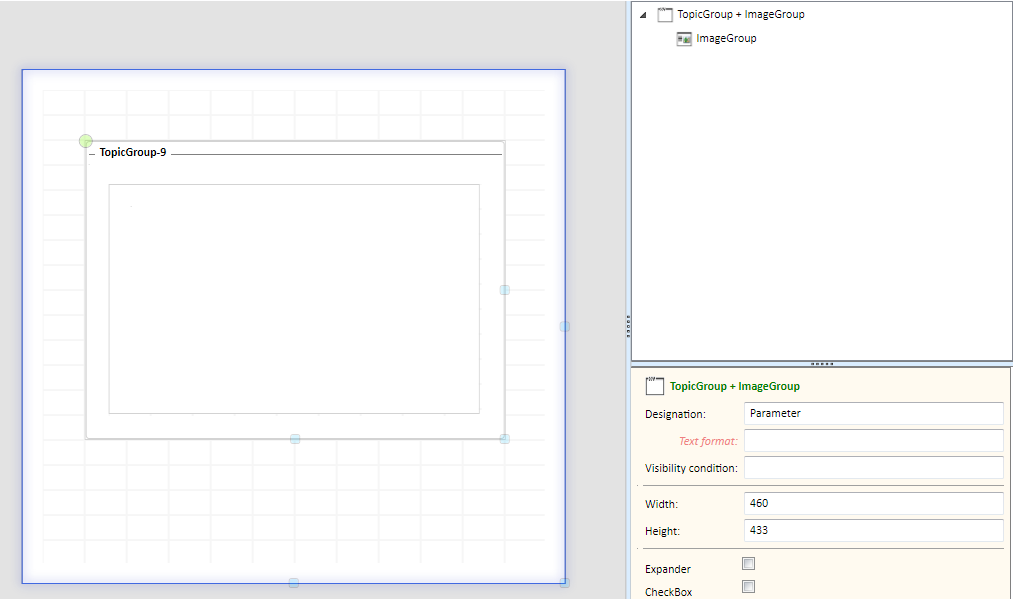
|
Parameters |
|---|
|

Customer-specific Dialogues • HiCAD GUI Creator - Variables • HiCAD GUI Creator - ToolBox